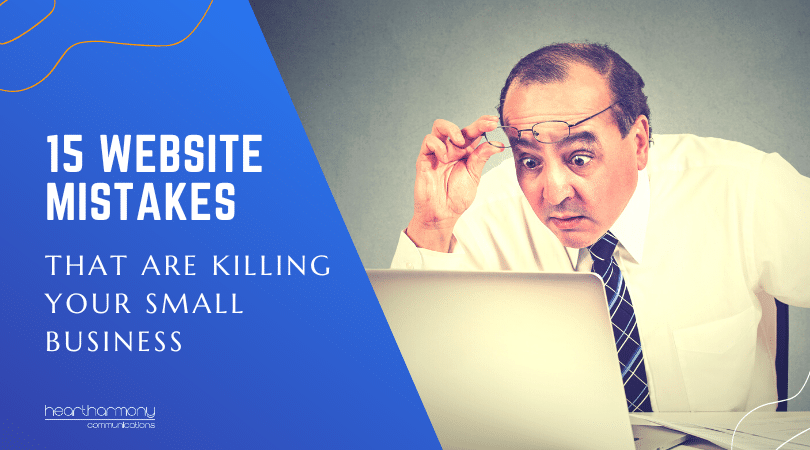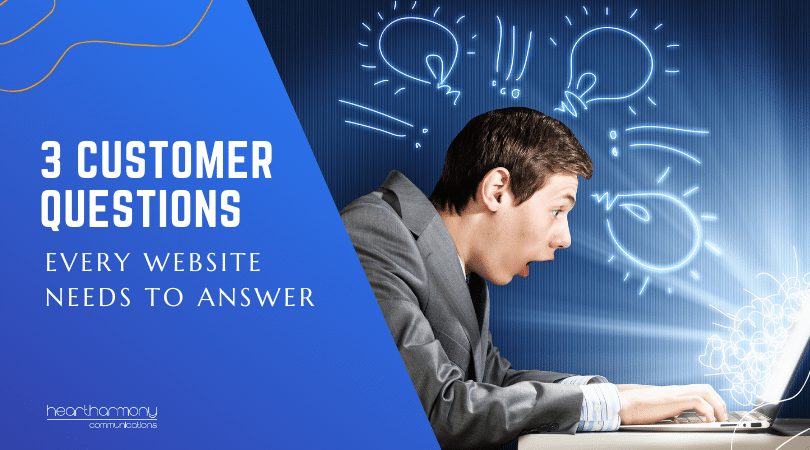Does your small business make these common website mistakes? Make just one and you are losing customers & leaving money on the table!
Here are the top 15 mistakes to avoid:
1. Not having a website at all
Many small businesses start their business without any website. They hope to get by with just a page on Facebook and possibly a presence on one or two other social media channels.
While this is a budget-friendly way to start, it will seriously limit your growth potential. Not having a website is like starting a business and not telling anyone about it.
For starters, you are building your business on someone else’s land. If the platform rules change, (or social media owners change as in the Twitter experience), then your thriving social media presence can disappear overnight.
Always build on land that you own. By building a website on your own URL, you can control the information that you share. You can introduce your business, showcase your products or services, and attract potential customers.
In addition, you can get emails with your URL rather than relying on Gmail or your internet provider. This makes your business look more professional and keeps you in control of all information about your business.
Once you have your website up and running, it can become the hub of every marketing activity you do. Every piece of marketing you do should send people back to your website for more information.
2. Not hiring a professional to build your site
While there are many DIY tools and templates available for creating websites, they may not be able to meet your specific needs and goals.
A professional small business web designer can help you create a website that suits your business, industry, and target audience. They will work through your business goals with you and ensure that your site has the capacity to grow with your business and not have to be trashed and rebuilt from scratch in a year’s time.
They can also ensure that your website is secure, fast, and optimised for search engines and works well on mobile devices.
Good website designers also offer website maintenance services, so your site continues to merrily hum along long after launch day.
3. Not securing your website
Security is a crucial aspect of any website, especially if you collect personal or financial information from your customers, such as names, email addresses, credit card numbers, etc.
A secure website can protect your customers’ data and privacy, as well as your own reputation and credibility.
An insecure website can expose you and your customers to hackers, malware, phishing, identity theft, or data breaches.
You should secure your website by using HTTPS (Hyper Text Transfer Protocol Secure) through installing an SSL certificate, which encrypts the data between your website and your visitors’ browsers.
You should also use a reliable web host, update WordPress, themes, and plugins regularly, backup your data frequently, and install and correctly configure security plugins or tools.
4. Having a poor design
A good website design should be clear, attractive, and easy to navigate. It should also match your brand identity and tone of voice.
Some elements of a poor design include a cluttered layout, inconsistent fonts and colours, low-quality images or stock images that have not been bought so they show the watermark on them, broken links, broken maps. and spelling or grammar errors.
Website design trends change over the years, so while landing-strip websites were popular in the 1990’s, modern designs have more white space and flow across the page.
5. Having muddled menus
Many small business websites appear have their navigation menus designed by the same person who files using the protocol “I will put it under P for paper.”
There is a custom and practice for the order of website menus. If you mix up the order, you make the customer confused.
What is the order? Home on the extreme left. Contact Us on the extreme right.
The bits in the middle are usually ordered by importance, with the most important bits towards the outer edges.
Don’t make people hunt for your contact information! You are not playing hide and seek, and you don’t win a prize if the person can’t find you. If you want people to contact you – then put your contact page in the right place in your menu!
Also, don’t forget to put your phone number in the top right-hand corner of your header bar.
Don’t hide your contact information. You’re not playing hide & seek. There’s no prize if you’re not found.
6. Not including clear call-to-actions
A call-to-action (CTA) is a button or link that prompts your visitors to do something, such as buy a product, book a service, sign up for a newsletter, or contact you.
People often need a nudge to take action. A clear CTA can help you convert your visitors into customers and generate more leads and sales for your business. A vague or missing CTA can make your visitors unsure of what to do next or they click away and forget your product or service.
Always replace the word “Submit” in forms and CTAs for something more action-oriented and user-friendly to get the best possible conversions.+
7. Not investing in making your website mobile-friendly
More people use smartphones and tablets to browse the web and shop online than desktop browsers.
Technology has advanced so quickly that there are hundreds of different-width screens across different brands of smartphones and tablets.
Your website needs to look good no matter the size of the screen where it is being looked at. Unless your site looks great and is user-friendly across all sized screens, you are losing customers.
8. Not providing enough information about your products or services
Your website should clearly explain what you offer, how it benefits your customers, and why they should choose you over your competitors.
Many small business owners are people of few words. They are no-nonsense types who believe that less is more.
When they use this same strategy on their websites, they end up with web pages with approximately 10 words on them per page that are simple dot-point lists of their services (e.g., we make kitchens, laundry cupboards and vanities.)
To see why this is a problem, let’s look at a recruitment analogy.
Let’s pretend you are hiring for a receptionist role. When you are recruiting for a new employee, you look at the resumes of the candidates.
In front of you are two candidates.
Candidate One
Job History: ABC company.
Job duties:
Receptionist
Candidate Two
Job History: ABC company.
Job duties:
Receptionist – Responsible for answering and directing calls for a 20-line switchboard within 3 rings; Managing the bookings and catering for 5 conference rooms delivering a 95% customer satisfaction rating for the rooms; Arranging multiple courier pick-ups and deliveries, ensuring 100% overnight delivery of all parcels; Entering all incoming mail into the CRM within 2 hours of mail delivery.
If you had both resumes in front of you, which would you interview?
Your website is you applying for a job, and your client is your potential employer.
Your website is your resume for your company. The words on your website need to show not only the bare bones of what you do but provide enough details to help a potential hirer know precisely what you do and why they should hire you.
The mantra I use for website copy and for resumes is the same.
Tell people:
- What you did
- How you did it
- How you know you were good at it.
If you only provide one-word answers and your competitors have more robust responses, you are simply not competitive, and your phone will not ring. Not providing enough information can make your visitors doubt your credibility or quality.
Include relevant details such as features, specifications, prices, availability, delivery options, testimonials, reviews, guarantees, etc.
9. Having too much information
This is the mirror opposite of the too little information website. With these websites, the owner obviously has the skills to add words to their site as they see fit.
And they do. Lots of words. All over the place. And in no particular order.
These sites often reflect creative owners who have loads and loads of interests but can’t quite nail down what their business is really about.
As a result, the site ends up as a colourful, eclectic mix of random findings, and the home page tries to knit all the threads together: “We are carpenters who also do a bit of basket weaving and artisanal bread baking.”
These words have a few additional quirky traits.
Either they hunt as a very tight pack of words, not allowing any white space to be seen amongst long blocks of black letters, or they are scattered along the page like confetti after Mardi Gras, making it hard to work out one continuous thought.
The grammar, spelling and the tense of the words used on a scrapbooked site can be best described as as professional as a macaroni necklace threaded on wool.
Unfortunately, what is a wonderfully exuberant creative jumble for the owner is like wading through custard for visitors. They can’t work out where to start – let alone where or what to buy.
10. Being too focused on you and not enough on the customer
Websites should be all about your customers and their needs. Your website needs to answer all the questions that your prospective customers ask.
If every web page talks about how wonderful you are, your history and your fabulous family, there is no room in the relationship for anyone else. It is the online equivalent of “Enough about me, what do YOU think about me?”
Imagine the customer is standing in front of you, and you are talking directly with them. Answer their questions, and stop talking about you!
There are copywriting techniques that can be used on pages such as the “About Us” page that talk about you, but you still need to do it in a way that turns the conversation back to the customers and not so much about you.
11. Having out-of-date website content
Your website is often the first impression your customers will have of your business, so you want to make sure it reflects your current offerings, values, and brand. An outdated website can make your business look unprofessional, unreliable, or irrelevant.
Regularly review your content to ensure that all your services and prices are current, and that your website is not filled with photos and bios of staff who no longer work with you.
12. Not updating your contact information
Your contact information is one of the most important parts of your website. It allows your customers to reach out to you with questions, or enquiries.
You should make sure that your contact information is accurate, up-to-date, and easy to find on your website.
You should also provide multiple ways for your customers to contact you, such as phone number, email address, social media accounts, contact form, etc.
Regularly check that your contact forms work, that the number and email address are correct, and that any links to your phone or email work and go to the right place.
13. Not including an address and hours of operation
If you have a physical location for your business, such as a store, cafe, or office, you should include its address and hours of operation on your website.
This can help your customers find you easily and plan their visit accordingly. It can also boost your local SEO (search engine optimization) and visibility on Google Maps.
14. Not optimizing your website for SEO
SEO stands for search engine optimization, which is the process of improving your website’s visibility and ranking on search engines such as Google or Bing. SEO can help you attract more organic (unpaid) traffic to your website from people who are searching for what you offer.
SEO involves various factors such as keywords, content, links, site speed, site structure, mobile friendliness, etc. You should optimize your website for SEO to increase your chances of being found by your potential customers online.
15. Not tracking and analysing your website performance
You can’t improve what you don’t measure. Tracking and analysing your website performance can help you understand how your website is performing, who your visitors are, where they come from, what they do on your website, and how they interact with your content and CTAs.
You can use tools such as Google Analytics, Google Search Console, or Bing Webmaster Tools to monitor and measure your website performance and identify areas of improvement or optimization.
Last thoughts
Having a website is essential for any small business that wants to succeed in the online world.
However, creating a website is not enough. You need to avoid the 15 common mistakes that we discussed in this post, such as not having a clear CTA, not optimising your site for SEO, or not securing your site.
By fixing these mistakes, you can improve your website performance, user experience, and customer satisfaction. You can also increase your brand awareness, sales, and conversions.
If you need help with creating or improving your website, drop us a line. We can help you create a website that suits your business goals, industry standards, and customer expectations. Don’t let these website mistakes ruin your small business. Contact us now and get a free quote for your website project.