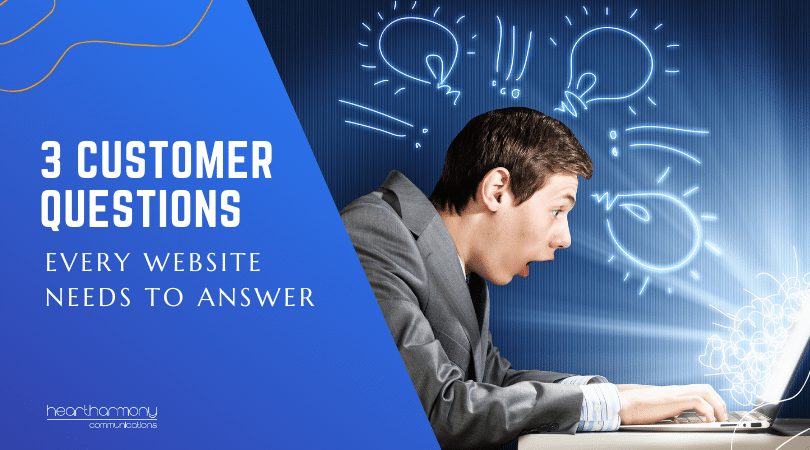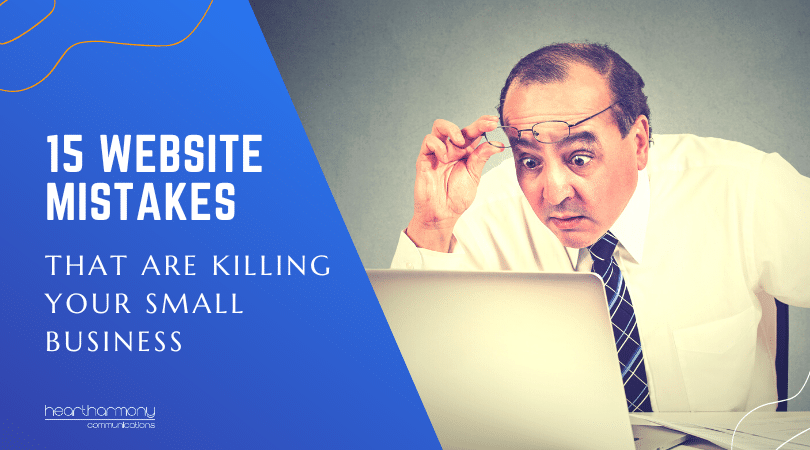What are the three things that every customer looks for in a small business website? Answer these three things to increase conversions.
If you have a website for your small business, there are just 3 questions that every customer wants answered. Three. That’s it.
Get the answers to those three questions right, and customers will trust you with their business and their money. Ignore those questions, and they will drift away as silently as a teenager when there’s washing up to be done.
What are the 3 magic customer questions?
- Do you have what I am looking for?
- Can I trust you?
- Are you well-maintained and current?
That’s it? What do you mean?

A visit to the mall …
Let’s make this a little bit tangible.
Imagine for a moment, you suddenly need to buy a pair of trousers.
You walk into the shopping mall, passing window after window in the centre.
Nope. That’s a butcher. They don’t sell pants.
Nope. That’s a shoe shop. They don’t sell pants.
Browsing at random is not getting results so you look up the shopping centre map and follow the directions to one of the side areas of the mall.
That’s a clothing shop. They should sell pants.
Checking out the exterior …
You take a longer glance at the shop exterior. The windows haven’t been cleaned since Abba was in the Top 10. The paint on the front is peeling and half of the letters on the neon sign are not working.
The clothes on display in the window look like they haven’t been changed since the 1990’s and are covered in a thick layer of dust.
You look at the shops on either side of the store. This particular shop is tucked away in a dark part of the mall surrounded by empty shops.
There are a few people milling around the store who you know you shouldn’t judge by their outward appearances, but who make you feel very unsafe.
Then you remember that your friend had told you that they had been to this particular shop a few months back, and they had their wallet stolen while in the store.
 Stepping inside
Stepping inside
Against your better judgement, you walk in the shop (you REALLY need those pants). You trip over the entry step on the way in as it is broken and uneven. You look around to tell an employee, but there is no one in sight.
You see a sign that points to “Pants”. When you follow the sign you spot that all of the clothes are jumbled together with racks squeezed so tightly together you can barely make your way between them.
The pants are not sorted by male/female, size, or colour and are scattered around on many different racks. If you want to find a pair of pants, you will have to go through every rack to find one that will fit you.
You decide that perhaps you will go elsewhere to buy your pants as it all seems too hard.
 Trying again
Trying again
So you head back to the shopping centre map and find the directions to another clothing shop.
This one is in a bright, well-trafficked area of the shopping centre. The shops near it are mainstream and of high quality.
The front of this shop is modern and everything is clean and well maintained. The other customers look just like you and the employees are friendly and welcoming.
All the clothes are logically sorted and have clear signs to show you where the different styles are located.
You find a pair of pants you want to buy and decide you need to wear them out. The employee goes out of their way to make your sale easy and smooth.
OK – enough with the pants! What do pants have to do with websites?
Do you have what I am looking for?
Customers to any website start by asking the question – Do you have what I am looking for?
People come to your website either randomly or by following links by Google. This is similar to following the map in the mall.
They take a 1/10ths of a second glance to see if you sell what they are looking for. If they can’t see what they need, they keep moving onto the next site. This is similar to people walking past your store and glancing in the window to see if you stock what they need.
Your website’s job is to show potential customers that you have what they are looking for. It is to shout using the biggest outdoor voice you own, “Want pants? Here they are!“
You do your shouting through using crystal clear and compelling web copywriting combined with solid website design. The website content and website design go together like cookies and milk (or Tim Tams and coffee).
Tips to help answer the first question that potential customers ask
Sort your website content into logical categories or silos
This sounds simple, but many small business websites have content in a similar structure to the situation where all the clothes are jumbled in together. Don’t make customers have to hunt or dig to see if they can find what they are looking for. Sort your content into the logical categories that your clients use when looking for information.
Have clear menus
People need to be able to make their way around your site without doing double backs, turnarounds, or getting confused. Make your menu structure logical and with rational groupings of pages together.
Use your client’s words not your jargon
If your customers call an item pants, but the correct technical term is pantaloonies, use the word “Pants.” Use the words that your customers use. If you only talk in your jargon, you will turn customers away. Unless you have the budget of a billionaire, don’t make it your job to take on the entire population and train them in the “correct” words to use. Make it your job to get sales.
Give thorough and rich information
People come to your website to find out if you have a solution to their problem. Don’t be stingy in the information you provide in your website content. Give customers solid, credible information to be able to make a decision.
Make it easy to get more information
Some customers will want still more information (… and some are just extroverts and need to reach out and say “G’Day” to a real human). Make it easy for them to ask a question and contact you, this includes having your phone number on display.
Include search facilities throughout your website
Make it easy for people to type in what website content they are looking for if they can’t quickly spot it from your navigation. Think of it as providing in-store GPS for your customers. Most will go it alone – but some will thank you for being able to quickly hone in on what they want.
Helping clients find what they are looking for is the first rule of exceptional customer service.
Can I Trust You?
Once customers can see that you have what they may want, the second question they ask is “Can I trust you?”
Customers look for every reason NOT to trust you and your website. As a result, you need to take every action you can to increase the trustworthiness of your website to your customers.
To build trust show testimonials, ensure your content is credible, check your spelling, and make it easy for people to contact you.
Are You Well-Maintained and Current?
If you have a great shop that ticks all the trust boxes, but that only sells MC Hammer pants, you are not going to sell a lot of pants.
Your website needs to show that you have kept pace with current trends and is well-maintained. For example, would you trust an IT business with a website that was designed in the early days of the web back in the 1980s and hadn’t been touched since?
Your website is the same as the exterior shopfront to your business. You need to keep it well-maintained otherwise people will judge the content of your business by only your shopfront. If the shopfront looks dated and dingy, people assume that your products and services are also dated and dingy.
Regularly review and update the website content and design on your website
Check every single page every few months. It used to be that a site design was good for 5-10 years. Now it is like painting the Harbour Bridge. As soon as you finish redesigning your website, you need to start planning for the next redesign. Most businesses go for a refresh each year and a major design makeover every 2-3 years.
Your website needs to be fully responsive across all devices
People live on their smartphones and tablets. You need a website that reconfigures no matter the size of the device being used to look at it.
Have a modern design
Modern websites use a lot of clean white space and iconic pictures. Cluttered design with heavy colours date your site in the same way that heavy makeup is aging. Keep it clean.
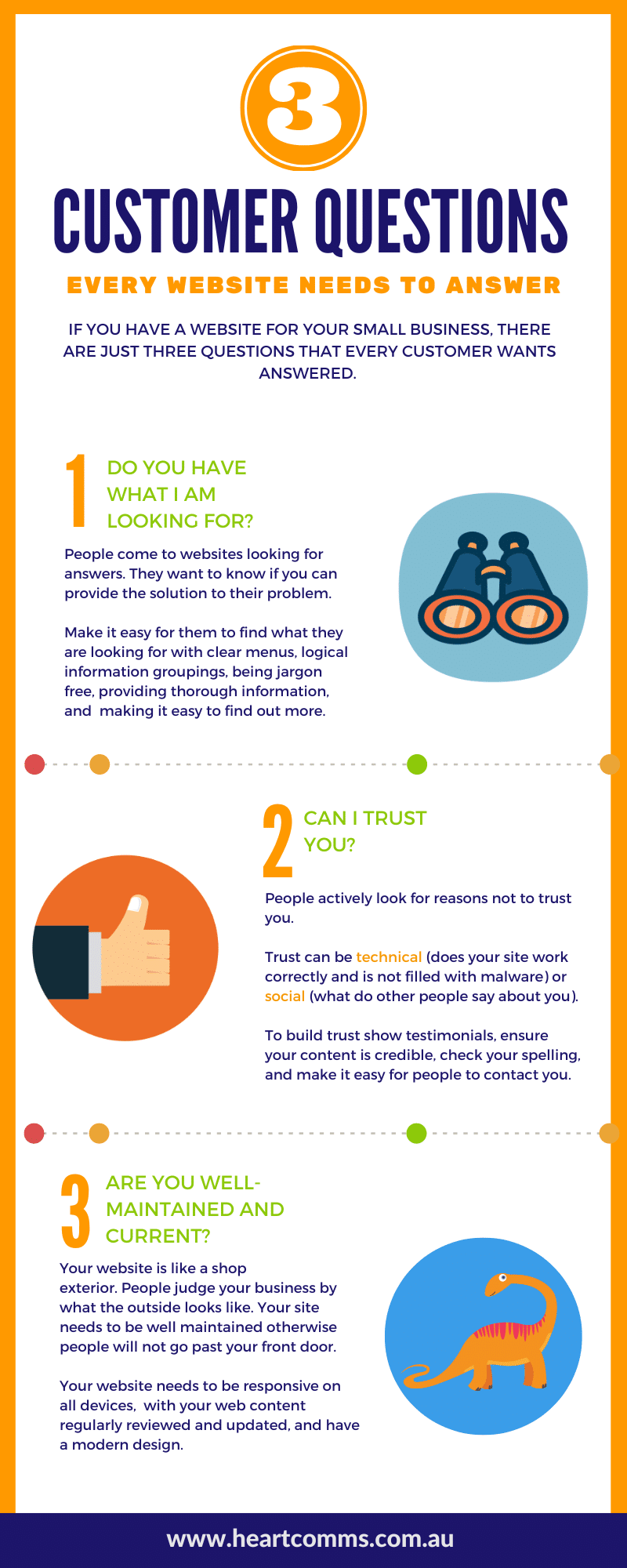
What Does Google Want?
 While we are talking about the 3 questions that people ask when they come to your website, what about the mega person Google?
While we are talking about the 3 questions that people ask when they come to your website, what about the mega person Google?
While there are 200+ ranking factors, what it all boils down to is that Google looks for answers to exactly the same three questions. They are like your scout in the shopping mall, doing the scanning for you before you even enter the mall.
They want to know do you have what someone is looking for. Do you make it easy for people to find what they need? Do you give comprehensive answers to customer questions? Do you make it easy for people to contact you?
They want to know that you and your website are trustworthy – That your website is free of all nasties and actually gives your customers a great experience when they use your site. They want to know that other people think your business is pretty cool and one to be trusted. That you are not hanging out with undesirables in the backwaters of the internet but in a popular part of the mall hanging out with nice people.
And they want to know that you and your site are up-to-date, and your products and services are current.
Your Turn
Now it’s your turn: Answer the three questions
Head back to your website and put yourself in your customer’s shoes. Now ask yourself while looking at your site:
-
Does this business sell what I am looking for?
-
Can I trust it?
-
Is it Well-Maintained and Current??
If not, perhaps it is time to call your web designer to update and maintain your website for you.