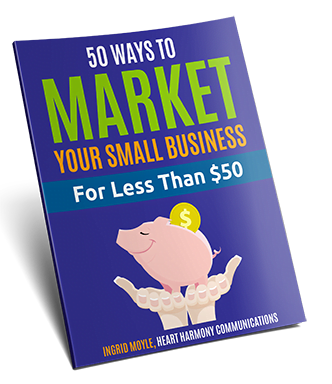Every website needs a regular website content review as part of its ongoing maintenance. Here’s the easy guide to what, how and when to do one.
Content marketing is hip right now. It’s so hip that I feel like I should be sporting a massive beard while sipping a single origin blend coffee from an obscure African country out of a mason jar.
What is Content Marketing?
It is where you sneak up on customers and confuse the heck out of them by giving them helpful information, amazing tips and incredibly useful content … without charging them for it.
It is where we DON’T TALK ABOUT THE SALE.
Content marketing works on the concept that by being helpful we can build trust with potential clients and that when the time comes for them to buy something, they will fondly remember our brand.
In most websites, when you blog you are doing content marketing. Unless your blog is more akin to a personal diary, where you breathlessly disclose the minutiae of your life with the same fervour of a teenage girl, then chances are you are sharing useful content.
We are also seeing a trend with the content on general website pages, where rather than going in for the hard sell, we are now seeing a lot more useful content designed to help inform rather than dazzle consumers.
Content marketing is the new black.
However, before small businesses scale the pinnacles of content marketing and create a whole heap of brilliant new website content, they first need to wade through the swamps of content reviews.
What Is a Website Content Review?
A website content review is the simple act of cataloguing and reviewing everything on your website.
It is the first step of every website rebuild and should be an annual thing for every other small business website.
Cataloguing and reviewing sounds gentle. It sounds peaceful. It sounds like something done by motherly women in twinsets and pearls while wrapping books in clear contact paper at the local library.
Unfortunately, website content reviews are nothing like that.
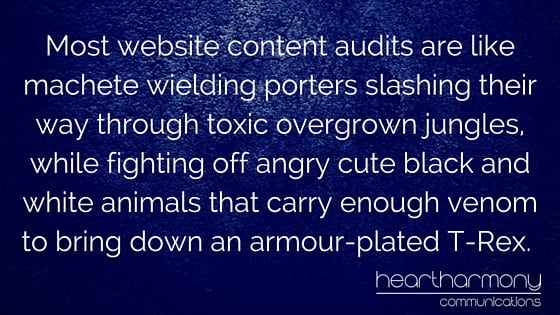
Most website content reviews are like machete wielding porters slashing their way through toxic overgrown jungles, while fighting off angry cute black and white animals that carry enough venom to bring down an armour-plated T-Rex. (Yes, Mr Penguin, Panda & Hummingbird – I am looking at you!)
So rip off your shirtsleeves and tie them around your head as a bandana. It’s time to go Rambo on your content.
What is the Purpose of a Content Review?
Content marketing is all about sharing useful, meaningful information.
If your website has been around for more than a few years, chances are that some of the material is a bit on the dated side and is less than useful.
Pretend for a moment that you are a shopkeeper.
Stocktake time is where you count every item of stock you have in a store to work out what you have, what is selling, what needs to be written off and what needs to be sold at a discount.
Stocktakes help you understand your top selling product lines and help you remove slow or non-selling stock lines.
Your Web Content Needs A Regular Stocktake
By reviewing all your web content, you remove all the outdated, duplicated and irrelevant material. Customers love this!
Imagine your customer at a stocktake sale at a department store: having to rummage through huge bins of horribly coloured or patterned towels in order to find the perfect towel that matches their bathroom.
Now imagine your customer being able to see at a glance your stock and find what they are looking for in seconds.
That’s what a content review does.
It makes it easier for your customers to find what they are looking for, as they don’t have to wade through mountains of useless stuff to get to the good bits.
Did We Mention The Hidden Content Gems?
Doing a content review helps you find what is currently working in your content marketing strategy. This gives you a massive head start when working out what to share with your customers in the future.
Rather than polishing the crystal ball and trying to guess what people want, you now have the option to leverage or extend your existing proven popular content.
Google Also Likes A Tidy Store
But there is another hidden benefit.
King Google only allocates each of its minion spiders a fixed time to race around each website to work out what is there.
When the virtual bell tolls, your little spider has to race off to the next ball.
If your site is filled with overstuffed closets, then your crawl budget is wasted on the spider rediscovering old material. Clearing out the clutter means Googlebots get to find the good stuff on your site (which is good for your rankings – which means more potential clients).

The 7 Steps in a Website Content Review
- Review Your Website Goals
- Review Your Keywords
- Inventory Your Site
- Review Your Data
- Audit Your Content
- Delete, Consolidate & Repair
- Create Your New Content Creation Calendar
Before you pick up your first content machete (sounds so cute when said that way … a bit like baby’s first pair of shoes), you need to do a little bit of reconnoitring of the area and work out your content review strategy.
Step 1: Review Your Website Goals
This may sound a bit bizarre, but what do you want your website to actually do for you? What do you want your website to achieve?
You need to be clear on your business goals for your website, as you need to compare everything on your site against your objectives.
For example: If you want your small business website to bring you local Brisbane clients, then part of your review will probably be removing images of the Sydney Opera House or mentions of clients in Adelaide.
Step 2: Review Your Keywords
Each business and industry has words that people use when talking about that industry. Generally, these words can be clumped together into categories, themes or content buckets. What are your keywords?
For example: If all customers and industry reps refer to your service as an electrician, but the technically correct term is electrical contractor, don’t you think you should at least use the term that everyone else uses somewhere on your website?
There’s no point in ranking for a term that no one uses. It would be like me celebrating because I rank well for herringbone hen coats. Woohoo!
Step 3: Inventory Your Site
Deep breath. You need a spreadsheet for this bit. This is where you map every page and blog post and download page on your site.
You are going to need a spreadsheet.
There are some plugins available on the market to help this bit, but a spreadsheet is the simplest option for most small businesses.
Your spreadsheets should have the following columns:
URL | Page Title | Topic Summary | Category (See below) | Notes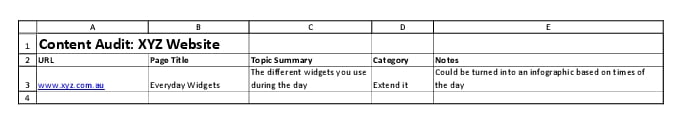 Start by going through every page and blog post on your website to map out what is on each page, how good it is, and any ideas you have to extend it, delete it or merge it with something else. (Below we will give you some tips on how to categorise your content).
Start by going through every page and blog post on your website to map out what is on each page, how good it is, and any ideas you have to extend it, delete it or merge it with something else. (Below we will give you some tips on how to categorise your content).
Why do you need the URL? If you decide to delete or merge the page, then you need to know what redirects you need to put in place so the Googlebots (and humans) don’t get lost.
Step 4: Review Your Data
Before you leap into your website with your machete in hand, it pays to know which are the weeds and which are the mighty oaks of your site. You don’t want to be cutting down trees and keeping the weeds!
Using your Google Analytics account, identify the pages with the most traffic, highest bounce rates, and any keyword search terms that lead to your pages.
You want to find the most popular pages on your website, as well as the ones where no one has visited the page in years.
You can either add an analytics column onto your spreadsheet if you want to record the key data, or you can simply add comments in the note section.
>> Read more about how to use Google Analytics to review your content:
https://www.quicksprout.com/2014/04/24/how-to-conduct-a-content-audit-on-your-site/
https://www.orbitmedia.com/blog/website-content-audit
Step 5: Audit Your Content
This is where you need to put your heart away in a box for a while. You need to look at each individual piece of content on your website with totally dispassionate eyes. If your heart gets involved, it’s too easy to wimp out. You need to be tough.
What are you looking for during your review?
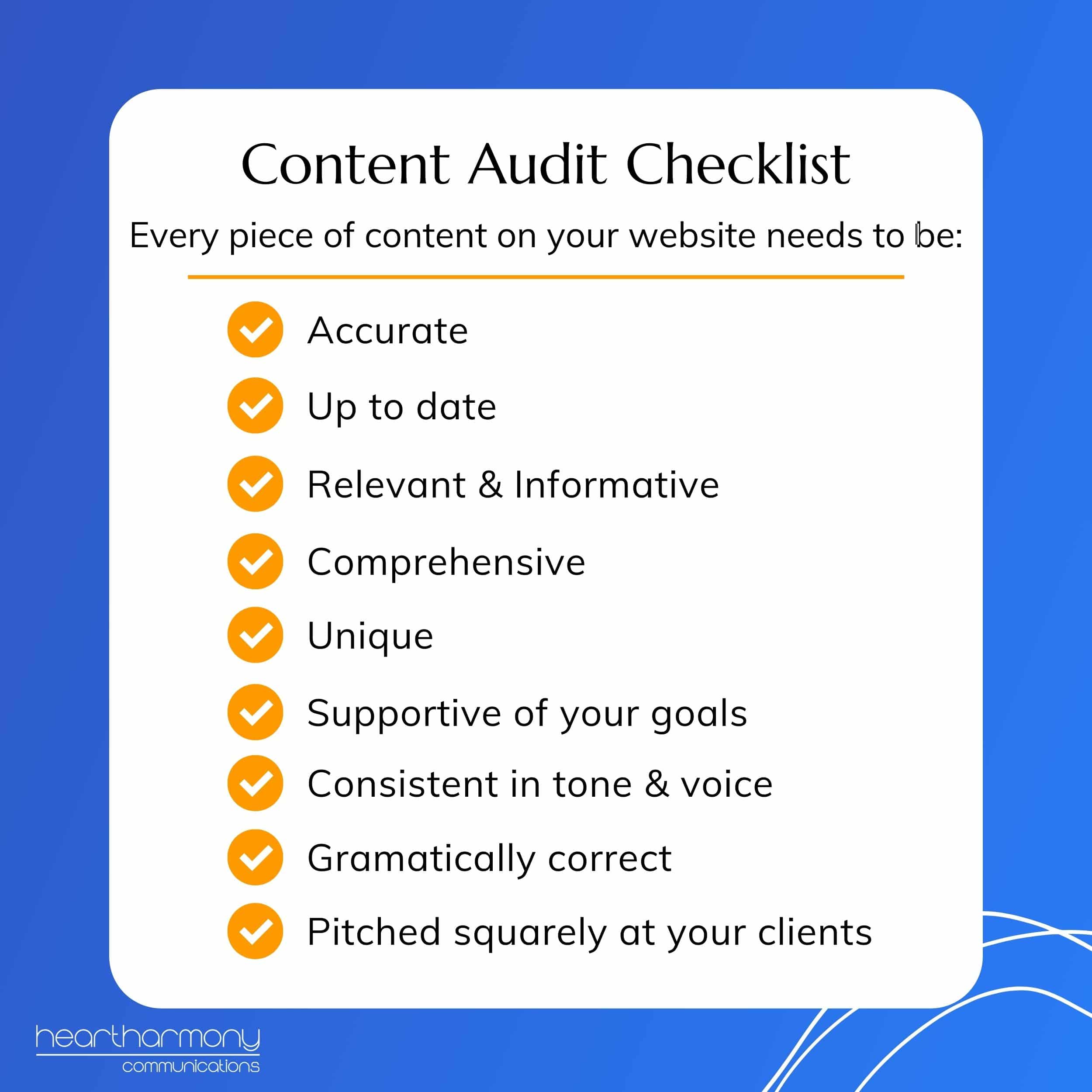
Anything that doesn’t match those criteria needs to be marked for closer attention.
Content Review Categories
If your idea of a weekend well spent is clutter-clearing the spare room, these concepts will be remarkably familiar.
When working out what to do with the hideous vase gifted you by a hated Aunt, you usually ask yourself the simple questions: Love it, toss it, donate it, sell it, hide it, (and bring it out only when the Aunt comes to visit).
Content review categorisation is quite similar, except you can’t really pop content into the closet for emergency visits.
Your content categories are:

Leave it
The content is perfect the way it is.
Polish it
The content still has life in it, but it could do with a few tweaks to refresh it.
- Add new images,
- Add better links to internal pages,
- Improve the SEO in the page title, description and header tags,
- Add or update links to external resources,
- Make it more reader friendly with better formatting and alt tags.
Consolidate it
Most long-term sites have duplicate or thin content. Even in the best of websites if you have written about the same topic lots and lots of times things begin to blend into each other.
Thin content is content less than about 300 words that doesn’t really say anything new or exciting. Think of it as a very small entrée and not a meal.
Duplicate content is the same information repeated over and over. Think of as the leftover Christmas ham that seems to go on for weeks. Google hates duplication as much as you hate ham after three solid weeks of it!
If you have duplicated or thin content, then do your best Will-It-Blend impersonation and blend them all in together to create one epic article.
Either mash the different variations of the content into the page with the highest useful traffic, or create one brand new super epic page and redirect all the skinny articles to the big page.
Redirect it
If your content is outdated (e.g. old promotions), then redirect the page to a landing page relevant to the content.
Don’t simply redirect it to the home page (Google hates that!). Redirect it to the nearest most useful and relevant page.
Think of a redirection as the salesperson saying, “I’m sorry we are out of stock of Brand X right now. Could we interest you in Brand Y,” where Brand X is a book on marketing and Brand Y is NOT a pink stuffed unicorn.
Trash it
Sometimes content is beyond redemption. Perhaps you don’t offer that product or service anymore; or you can’t work out what the heck you were thinking when you published it in the first place, or it was so badly stuffed full of keywords that Google slapped you silly with a penalty; or all the spammer sites decided to descend on that page with toxic links.
In those cases, a 404 Redirect gone is the kindest way to put that piece of content out of its misery.
Extend it
Some of your content is brilliant. It is superb. It is begging for more.
These are the hidden gems with exciting opportunities for future content marketing. These articles can be extended into social media graphics, Infographics, Slideshare presentations, checklists, and downloads.
Look at new and creative ways to share the goodness with your customers.
Feature it
On your website you should have a raft of high-performing evergreen content. These pages form the cornerstones of your web traffic and your ongoing promotions. Know what they are and make sure they are marked and highlighted on your site.
Remember to jot any notes to yourself in your spreadsheet against each page as you categorise each page (e.g.: Change the image, notice the broken link on this page, “xyz would make a great infographic” etc.)
Step 6: Delete, Consolidate & Repair
This is where you may need a friendly web designer to help you correctly redirect, consolidate, and trash your content (if you don’t know how).
Get the redirects wrong and you can break your site and lose a whole lot of good Google juice in the process … and then you will need to hire a web designer to not only fix your site, but then do the redirects the correct way, and then an SEO person to repair the damage to your traffic.
You can also tackle all the minor repairs, where you swap out images, add in new references, add new links to other pages on your website, fix broken links or bring content up to date.
Step 7: Create Your New Content Creation Calendar
From your content review you will now have a great list of ideas of new content that needs to be created and areas where your content needs to be extended.
Put those into an editorial content calendar for future reference, so you are mining your own gems first before starting up digging new speculative mines elsewhere.
Last thoughts
Content reviews on small websites with only a handful of pages may only take a few hours.
Content reviews for bigger websites (100+ pages) take days.
Content reviews for massive websites (1000+ pages) take weeks to do properly – even longer if the site has been hit with a Google penalty.
Large content reviews are mind-numbingly boring, tedious and it is guaranteed that you will find yourself going over content many many times as you refine your process.
Getting through a solid content review is cause to celebrate. Celebrate long and hard until you remember that you need to pencil in your next content review in the same way that shopkeepers do with their regular stocktakes. See you the same time next year perhaps?