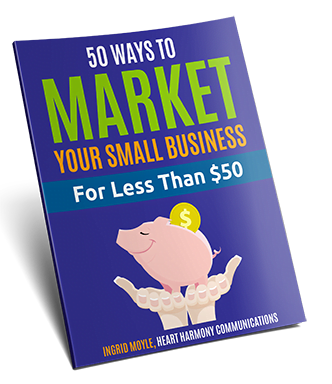Contact us pages are often the forgotten pages on a website. Yet they are the page people visit just before they pick up the phone. Make yours count!
Most website owners think of their contact page as just somewhere to shove a few details and hope that is enough to get people to call them.
Not so fast! The least exciting page on a website is like a dirty great digital Wall of China.
On one side of the digital divide is your prospect, wondering whether or not to get in touch with you for a quote or to get some burning questions answered before they hand over their money.
What is a Contact Page?
Your Contact page is where you open a door for your client to walk through the digital wall into your business.
It is where you provide your business contact details to potential clients or customers so they can get in touch with you to find out more, ask a question or buy your product or service.
What you put on your page defines whether or not your door actually opens or whether they clicking away faster than a toddler in new tap shoes.
The trick on how to write a contact page for a website that actually makes people contact you is to keep it clear, friendly and cover off all the essential information in a variety of formats to allow people options for how they wish to contact you.
For contrast, the most popular page on your website is often your About Us Page, and there are a stack of copywriting tips to make your About Us page really sing your praises!
Where should your contact page sit in your menu?
People are creatures of habit. We create neural pathways or heuristics which mean we expect to see things in certain locations. People expect to see contact pages on the extreme right of a website menu, ideally as the last item.
Don’t make people have to hunt for your contact page. Work with their neural pathways to make it easy for them, and more likely that they will get in touch with your business.
What should you include on a contact page?
1. Introductory words
The first contact for a business is a bit like a first date. You need to woo the person. Don’t stick with “just the facts”.
Too many Contact pages have the headline “Contact Us” and then leap straight into the cold, hard logistics of your details.
Even just a little bit of warm and friendly small talk on your page goes a long way. You may want to cover off why they should contact you and how can help. (You can check out our Contact Us Page for some ideas).
2. Your Business Trading Name
You want your clients to know the correct trading name of your business (particularly useful for those hard to spell business names).
3. Your Postal Address
Your postal address serves three purposes: It is for your clients who want to send you something fabulous via snail mail, to help Google know your geographic location so you can turn up in local searches, and to help accounts people complete your details in their accounting system.
4. Your Street Address (Optional)
If you see clients at your premises, then include your street address on your contact page.
5. Your Contact Phone Number
Having your contact phone number on your website (in large and easy to see font on your contact page) is vital: particularly if you don’t have your phone number on the top of every page on your website.
A quick word on phone numbers: Make sure the number that you want people to use appears first, and is large and bold (and is click to call).
If you want people to call your mobile, list that one first. Adding in words such as “Our preferred contact number” of “For Bookings please call this number” also helps.
If you have a fax (there are fewer and fewer people who still use faxes), make sure it doesn’t get visually confused with the main number to call. Icons or simply the words “Fax number” will help reduce confusion.
6. Map (Optional)
By embedding a Google map onto your contact us page you make it easy for your clients to visit your business for meetings. The map you choose should allow for clients to be able to click through and then get driving directions to your business (as well as see the street view of your business).
If your business is a bit tricky to find (even with Google maps) then include written directions about how people can find you.
That said, embedded maps increase page load time, so consider if the return on investment is worth it for your business. If you don’t see people at your street address, then don’t include an embedded map, but simply go for a jpg or png image if you are trying to show your service areas.
7. Contact Form
Contact pages and contact forms are a match made in heaven. However, most people have war stories about forms that don’t complete, reCaptcha’s that are illegible and sending in forms and nothing happening.
Contact form tips:
- Keep the required form fields to an absolute minimum. The fewer barriers to completing the form, the better. The minimum essential fields are the client’s name, email address and the reason for them contacting you. Optional fields could include their phone number, and a how they heard about you field (if you are tracking where your leads came from).
- Have space for information to be entered. If you are stingy with the pixels and people can’t fill in all they want to say, then they will leave never to be seen again.
- Lose the “Submit” button and replace the words on your website buttons with something more welcoming. After all – very few people like submitting to anyone the have only just met (unless that have some very peculiar kinks).
- Have some type of contact form spam filtering in the backend code to weed out bad bots and people trying to sell you illegal medications. We recommend Cleantalk as the best way to stop spam on your contact forms.
- Tell people what is happening once they have filled on your contact form. People hate it when they fill in a form and then either nothing happens on the page so they are not sure if the form actually worked, or they get no acknowledgement of their email. When people click on your form, make sure it automatically takes people to a simple landing page thanking them for their enquiry.
- Regularly test your form to make sure it works. We recommend checking all your website contact forms each quarter (as a minimum).
- Install and configure an SMTP Email Plugin to help ensure your emails are delivered to you from your website. We use and recommend WP Mail SMTP by WPForms.
8. Email Address
This is a hotly debated topic. Giving people different ways to contact you is a good thing. Having your email in plain sight on a website is a bad thing.
As soon as you include your email on your website, you can expect scraper bots to take your email address and share it around the net for nefarious purposes.
We recommend Email Address Encoder one of our essential website plugins as a great way to reduce your email being scraped and sold off to the person with the least honourable intentions.
Optional Extra Information
9. ABN
The accounts person in the businesses that you work with will need to know your ABN for their accounts. Yes, they could get it from your invoices, but often they will look at your website to find it instead.
10. Professional Memberships/License
For many businesses, being a member of a specific professional body or holding a particular license is important. In those cases, include your license numbers or logos of professional membership on your contact us page as well as on your site. This is particularly relevant for trades such as builders and electricians, or for accountants (CPA or CA).
11. Social Media
You can choose to include your social media links on your contact us page to make it easier for people to find and connect with you on your social media channels.
12. Opening Hours
If you have set opening hours or are open by appointment only, include these details in your contact page.
13. Parking & Bus Routes
If you have clients that travel by public transport to reach you, or if clients regularly ask about car parks near your building, then remember to include the details.
14. FAQs
If you find that you are constantly answering the same questions over and over, then consider including a few FAQs or links to your core FAQs on your contact page. Some ideas you can include: Links to shipping times and information, returns, links to product information sheets, fees, and common troubleshooting tips.
Above all else!
Whatever you decide to include on your contact page, check the spelling of every word, email address and phone number. Click every link including your click to call numbers, email addresses and social media accounts. I have lost track of the number of sites with spelling errors in their details, and broken links for their contact or social details.
Don’t be your own worst enemy. Check every detail on your contact page as if your business depended on it (because it does!)
Need help with writing a different page on your website? Here’s some information about what to write on each page of your website, your About Us page and your Home Us page.