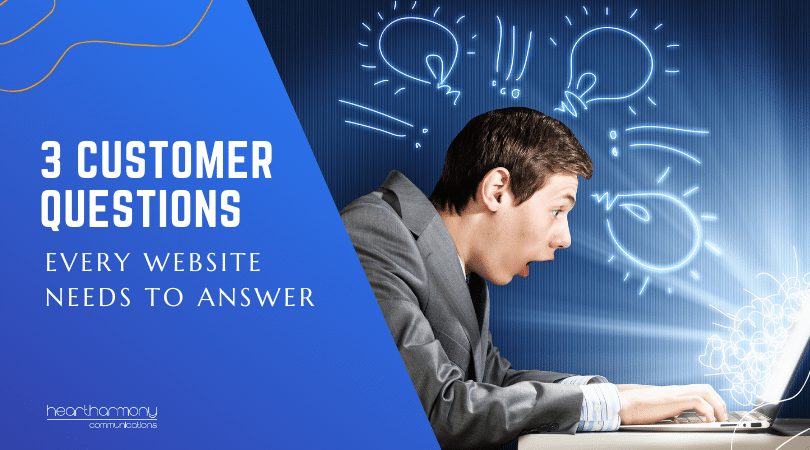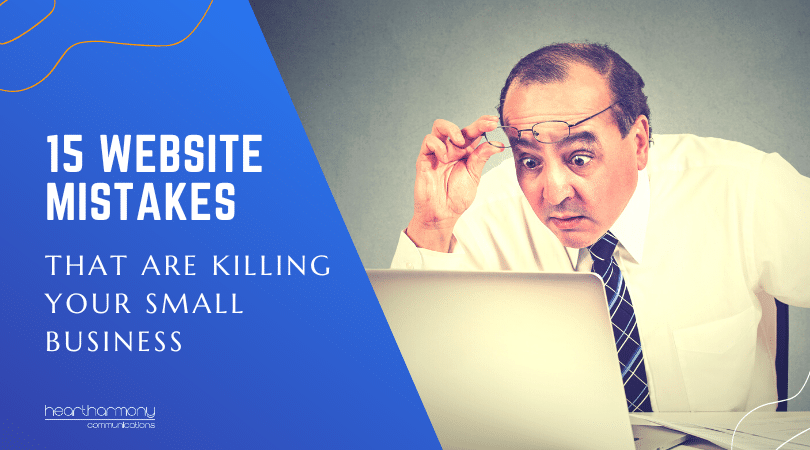Alternatives to Submit on call to action buttons. Simple tips on how to create web buttons that boost click throughs and increase sales.
Any website worth its digital salt is designed to get people to take action. No action = no money.
We often focus on the big things when trying to improve responses – site redesigns, rewriting the content and increasing site loading speed. These are vital, but we also need to take care of the tiny details. The
Lose the Submit Button
 Most people leave the bog standard “Submit” text at the base of the buttons, and then walk away thinking their job is done. However, leaving the word “Submit” in place is a bit like building a beautiful high-performance car and then filling it with E10 petrol.
Most people leave the bog standard “Submit” text at the base of the buttons, and then walk away thinking their job is done. However, leaving the word “Submit” in place is a bit like building a beautiful high-performance car and then filling it with E10 petrol.
Submit as a word carries a raft of emotional overtones.
What does submit actually mean?
Submit (Verb): Yield to a superior force or the will of another.
So if you use the word submit as the word in the little button on your contact form, you are demonstrating your vastly superior force and asking your clients … the people you are desperately wooing … to yield and bow down before you.
Fabulous! A little bit of power-crazed narcissism is definitely the ideal way to build relations with new clients. Not!
The bigger problem is that using the submit button generally means you get
How much less?
2.5% may not sound like a lot, but every customer counts in this market. There are entire marketing plans dedicated to growing customer bases by 2.5% this year. Isn’t it worth testing out changing the submit button on your website to see if you can claw back at least a tiny proportion of these customers?
Alternative Words To Submit
 Effective website copywriting starts with words that carry low emotional commitment: Click here; Download Now; Go; Send me the Free eBook; Count me in. These are perfect for guilt free clicks – they are easy to do and don’t take much thought.
Effective website copywriting starts with words that carry low emotional commitment: Click here; Download Now; Go; Send me the Free eBook; Count me in. These are perfect for guilt free clicks – they are easy to do and don’t take much thought.
You can also test words that slightly raise the psychological bar: Register Now; Sign me up now; Get started. These are great for when you want to qualify your clients just that little bit more. Less will click, but the ones that do will have a slightly higher emotional stake in the process.
If you are looking for even more alternatives to using submit in your call to action button, here are a stack of words you can test out.
Alternatives for Contact Form Buttons
Contact Now
Get in Touch
Book Now
Claim My Free Consultation
Get Help Now
Apply Now
Get Started
Talk With Us
Contact Us
Learn more
Let’s talk
Contact Sales
Send Message
Get Your No Obligation Quote Now!
Get Pricing and Availability Now!
Make an Appointment
Alternatives for Download Buttons
Download Now
Get My Free Guide
Access Now
Click Here to Download
Download ____ (name of Product)
Download Now. It’s Free!
Alternatives for Online Products, Events or Services Buttons
Start my Free Trial
Register Now
Create My Account
Sign Up!
Buy the ____ (book/product)
Buy Now
Try ____ (book/product) Now
Get Started today
Add to cart
Free trial
Register for ____ (service/event)
Open my account
Create account
Get exclusive access
Get instant access
Take this course
Book an event
Alternatives for Ezine and Newsletter Buttons
Subscribe – It’s free!
Subscribe Now
Get Helpful Tips
Which word to choose?
 Call to action buttons should be tested to see what works for your audience. Some may work well with one business, but tank with another.
Call to action buttons should be tested to see what works for your audience. Some may work well with one business, but tank with another.
Often the only way you can know for sure is to test alternatives. By testing and checking the results, you can get incremental improvements in your results.
That said, here are some general guidelines on what has worked for others and what to test.
Action Orientated
Keep the action you want people to take clear. “Submit” is vague and could mean anything. This creates uncertainty and an uncertain mind says no.
The button needs to describe the action that will happen when they click. “Create account” tells clients that when they click the button, their account will be created. No mystery!
Reflects Timeliness
Life is busy. We mean to do something, and then the phone rings or we resolve to get back to it … and then it slips our mind.
By reflecting timeliness, you can trigger people to act now. One example is for a RV camper hire place, that saw a 106% increase in click through when they changed the word “Go” to “Get RV Rental Pricing and Availability Now!”
Putting my ethics hat on for a moment, don’t create a false sense of urgency where there is none. Suggesting there is only 3 left when there is limitless supply of downloads is heading into grey ethical territory. Be truthful in your marketing as your reputation is on the line.
 Use the Other “F” Word
Use the Other “F” Word
If you are offering something for free, then it is worth reminding people of the freeness.
A case study about an online address book saw a 28% increase in conversion rates by adding the words “It’s free” to the CTA.
Less than 5 Words
Some buttons go on and on and on. Keep your language tight and short to trigger action.
Written in the First Person
Unbounce did some interesting tests to compare the use of first person vs second person. They tested “Create my account” with “Create your account.” The word “your” delivered a 24.95% drop in results. The moral of this – test out first person in your buttons!
A great tip from Copyblogger is to have your button complete the sentence
I want to …
By completing this sentence, it forces you to think through first person/second person, as well as explore whether or not people really would want to take that action.
Explore Click Triggers
A click trigger is an image or some text located near the button that helps reinforce an action or remove friction. The right click trigger can increase conversion rates.
Click triggers can be testimonials, trust symbols such as McAfee symbols, star ratings, guarantees, key benefit points and privacy messages. You need to test different options and combinations to find the one most effective one for your page.
Watch Your Privacy Policy
People look for reasons not to sign up to things. Unbounce also tested the inclusion of different words mentioning their privacy policy, and found that any mention of the word “spam”, as in “We guarantee to never spam you” tanked sign ups by over 18%.
If you are going to mention your privacy policy, keep it positive. “Your privacy is 100% assured. We never share your details with anyone”.
Some Quick Design Tips for Persuasive Call to Action Buttons
 While the words are important, the design of the button can also contribute to the effectiveness of the button. Here are a few quick tips.
While the words are important, the design of the button can also contribute to the effectiveness of the button. Here are a few quick tips.
- Contrasting Colour – Make the button stand out from the page with clear, contrasting colours to the rest of the page. Green and orange buttons generally perform well.
- Make it look like a button – Buttons should look like buttons that can be clicked. The design trend for simple clear outlines without shading is not effective for user experience.
- Make it stand out – White space around your button is important. If it is hidden or blended in, people will scan over it.
- Large, Clear Font – Keep your font clear and legible. You want people to be able to read it on tiny devices. That said, keep it in balance with the rest of your website. Too large and it will look like you are shouting.
- Prioritise Your Buttons – If you have a few call to action buttons, make your preferred action button stand out from the rest through design and colour. De-emphasise the less preferred option with more muted colours.
- Watch Your Icons – Adding icons can look attractive, but they can confuse people. If you are adding an icon, make it relevant (e.g. an icon of a shopping cart).
- Logical Placement – Your button needs to flow with your content. Don’t have it off to one side. Keep it as the next logical step someone would take.
Conclusion (TL:DR)
If you want to increase conversions on your website, lose the submit button and test out other options.
A quick recap of the rules for effective call to action buttons:
Effective CTA Buttons
- Answer the question “I want to …”
- Are written in the first person
- Are action orientated
- Reflect timeliness
- Include the word “free” (if relevant)
- Are less than 5 words in length