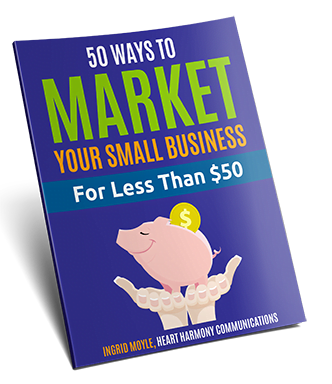You have decided to get a new website or upgrade your existing one. But what pages do you need, and what should you include on each page?
Often small business owners decide to write the words for their website as a way to save money, but weeks turn into months (and years), before finally some scratched words are cobbled together after months of angst and pain. This lost time is lost clients for their business.
To help make it easier if you decide to DIY website words, here is a beginner’s guide on what to include on each website page.

Home Page
Your home page is the first page most people see on your website. (Some people may arrive at a blog post first because of search results).
Think of your home page as the MC at an event introducing the next speaker. You want people to know that they are in the right room, who the next speaker is, a bit about them and what they will be talking about.
Check out What Do MCs and Your Website Home Page Have in Common for tips on how to write the content for your Home page.
You only have a few seconds for people to convince people that they are in the right place and that you offer something they are interested in knowing more about.
There are 3 customer questions that every website needs to answer in those split seconds.
- Do you have what I am looking for?
- Can I trust you?
- Are you up to date?
An effective home page has several key sections that address these questions:
Hero Section (The Bit at The Top of The Page)
- Your Headline. 1-5 words that describe what you do. You want to make it clear what you are offering.
- One short sentence that describes your core clients and what you do.
What We Do/Services
- Headline introducing the section.
- One or two introductory paragraphs summarising your products or services.
Navigation Links
- Headline introducing the section.
- Navigation links to the main 3-4 pages you want to take people to within your site. You can choose to have one word over a photo/icon or a couple of words with 1-2 high-level sentences describing each service/page to make it easier to understand where the link takes you.
What Makes Us Different/Why Choose Us
- Headline introducing the section.
- You need to explain why people should hire you in dot points or a few short paragraphs.
- This section may also include a summary of your signature process or philosophy.
About Us Summary
- Headline introducing the section.
- 2-3 paragraphs introducing your business with a link to your About Us page.
Other Sections that Your Visitors May Find Useful
These are optional and can help promote your latest offering or build trust.
- Your latest book or books.
- Your latest offer.
- Your next event.
- Your key locations.
- Subscription invitation to your newsletter.
- Your guarantee.
Social Proof
People trust what other people say about you more than what you say yourself. To build trust in you and your website, include at least one element of social proof on your home page.
- Testimonials about your service.
- Awards you have won.
- Publicity you have received.
- Key client logos.
- Case studies.
- Trust seals or certifications.
Call to Action
- Ensure there is at least one clear call to action. You want to tell people what you want them to do next. Do you want them to call you, contact you, or sign up for your offering?

About Us Page
Your About Us page is one of the most visited pages on your website. People want to know who they are doing business with.
Check out What To Write On An Irresistible About Us Page for tips on how to write the content for your About Us page.
Hero Section (Every Page Has a Hero Section)
- 1-5 words that describe the page.
- One short sentence that describes your business.
Your About Us Text
- Headline introducing the section.
- Individual/team profiles. This section can include personal or team information such as your profile, qualifications, specialisations, social media links, memberships, and licenses.
- Your approach or your signature process.
- Any specific administrative information (e.g. your fees or prices) you need people to know about your business. However, this information can also appear on your home page, contact page, or FAQs page.
Call to Action
- Ensure there is at least one clear call to action. You want to tell people what you want them to do next. Do you want them to call you, contact you, or sign up for your offering?

Services Page (If You Offer Services)
Most small businesses on their first website start with just one services page and try to put all their information about the services that they offer on one page.
Every business must start somewhere, but if you only have one services page, you need to condense your service offering descriptions down so as not to overwhelm readers. It also means that Google can’t tell which is your most important service. One-page services pages with everything on them don’t tend to rank as well as more targeted pages.
If you have more budget, choose one page per key service offering. This gives you better results in search engines and allows you the space to explain your offerings to your clients in detail.
Hero Section (Each Page Has a Hero Section)
- 1-5 words that describe the page.
- One short sentence that describes the services.
For Each Service Offering You Need:
- Headline introducing the section.
- A few paragraphs explaining the who and what that service entails. Who is the service for? What is typically involved or included in that service?
- The benefits your service offering provides: Why people should choose your service?
Long dot point lists are not as compelling here as either paragraphs or a combination of text and dot points.
Call to Action
- Ensure there is at least one clear call to action. You want to tell people what you want them to do next. Do you want them to call you, contact you, or sign up for your offering?

Product Page (If You Offer Products)
If you sell tangible or digital products, you will need a product page. Each product page needs to provide potential buyers with enough information to know whether to purchase your product.
For Each Product You Need:
- Product title.
- Product description (1-2 paragraphs minimum).
- Product specifications – weight, dimensions, materials.
- Shipping or download information.
- Reviews and testimonials help people trust that your product delivers what is promised.
Call to Action
- Ensure there is at least one clear call to action. You want to tell people what you want them to do next. (e.g., Buy now)

Contact Us Page
Your contact page is where people go to get information about ways that they can contact you.
People who get to this page are usually a warm lead, so you need to make it easy for them to take the next step.
Your Contact Page Needs to Include:
- Introductory paragraph.
- Business trading name.
- Postal Address.
- Street Address (optional).
- Contact Phone Number.
- Map (optional).
- Contact form.
- Email Address
For more information about each of these fields, and for additional optional information that you may want to include on your contact page, check out Website Contact Page Must-Haves.

Privacy Policy
Every website needs a privacy policy that helps users know how you will manage their personal information and data. For some businesses, a published Privacy Policy is a legal requirement. For others, it is simply good business practice.
You can ask your lawyer to draft the policy for your business, or there are templates (both free and paid) available on the market that can assist you in creating your Privacy Policy.
Remember that your Privacy Policy is a legal document, so no template can fully cover your legal obligations.
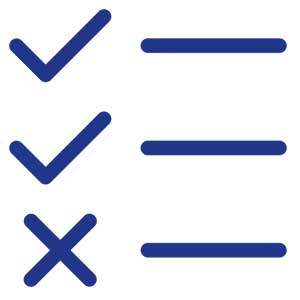
Optional Pages
Blog
Your blog is where you write and share articles to help customers and potential customers gain more information about topics relevant to your product or service offering.
An effective blog helps demonstrate your credibility, brings people back to your website, extends your reach and makes Google happy.
Your blog page collates all your articles into one page to make them easier to access. Blog posts are generally shown in reverse chronological order, with the most recent post at the top.
If you are thinking of including a blog, The Beginner’s Guide to Starting a Blog may help.
Shop (and Associated Pages)
If you are selling products, you may choose to have one page that pulls all your products to one place to make it easier for people to compare and choose items.
You will also need cart, checkout, and customer login area pages.
FAQs
Do customers often ask similar questions? A well-written FAQs page helps provide answers and reduce your time answering calls or emails.
Terms & Conditions
A Terms and conditions page outlines to users the conditions they agree to if they access your website.
If you sell products and services on your site, you can extend your terms and conditions page to include trading terms, refund policies, and shipping information. However, in many eCommerce sites, these are separated into standalone pages to make it easier for your customers to find what they need.
Again, Terms and Conditions are legal documents and no no templated packages will fully cover your risk and exposure, so you may need a lawyer to check them.
404 Page Not Found
There are times when pages are deleted or moved, or people type in incorrect URLs. You can add a personalised 404 Page Not Found page to help people stay on your website by getting them back to your home page or another page on your site.

Last Thoughts
A lot goes into an effective website, and hopefully, this article helps you know more about what goes where.
If you need tips on how to write the words for your website, check out our articles on How to Write Great Website Copy and the Bulletproof 3-Step Copywriting Master Formula.
You can also hire a brilliant web copywriter who can write the words for your website, making sure that all of these things are taken into account for you.