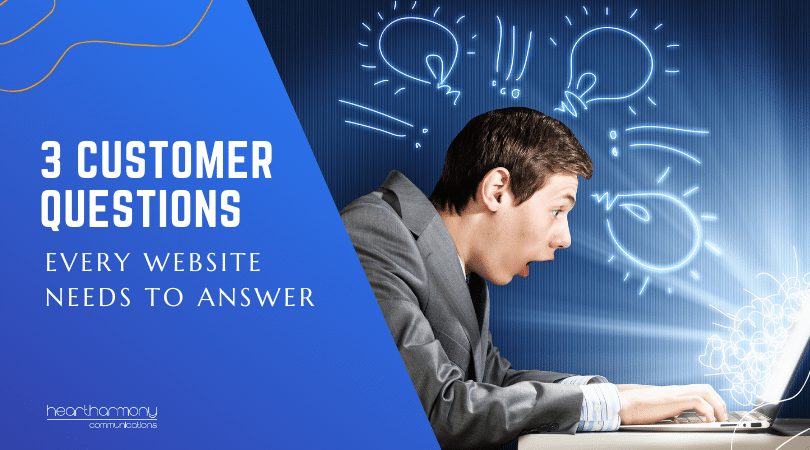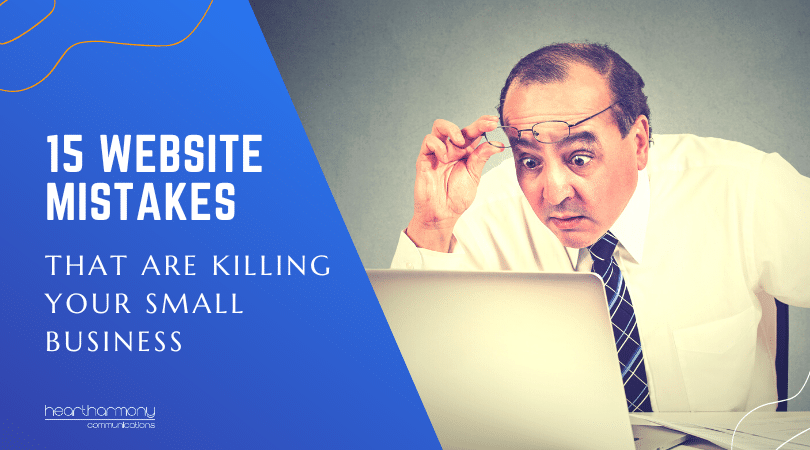Want a new website but don’t know the jargon on what all the bits are called? Here are the most common website features, and some questions to help you clarify what you want your website to actually do for you.
“I want a new website. How much will it cost?” This is the first question that we hear from most potential clients, but before we can answer that question, we need to ask a whole stack of questions of our own.
Why? Building a website is like building a house. Get someone to describe a house they want to build to you, and you get wildly different descriptions depending on who you are talking to, their budget and where they live.
Someone who lives in an urban area that has a block with amazing views, has no kids, likes entertaining and loves all the tech bells and whistles, will end up describing a very different house than an active family with several pets who has a tiny block in a budget-friendly part of town.
A house is never “just a standard house”, and a website is never “just a standard website.”
To know what your new website is likely to cost, we need to know what you want your site to be able to do for you and your clients – now and in the future.
While you may only want to start with a simple brochure style website, if you know where you may be headed in the future, you allow the foundations of your website to be put in place to enable you to expand and grow as your business expands and grow.
The thing to remember, is that each feature is akin to adding a new floor or a new room to your house when you are building. Some features are quick and budget friendly, but others are complex and affect the foundations of your website.
The other thing to remember is that when you add in a string of features together, there is additional work to ensure there is a seamless transition between the features and that everything works well together.
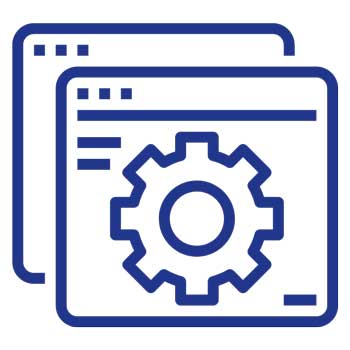
Common Website Features Checklist
To help you think about what you want your new website to do, here’s a checklist of the most common website features and jargon, along with some questions to help work out the specifics of each feature.
- Do you want to sell things/show products and take money/orders from your website? You need an e-commerce site.
- Do you want to email your clients/customers? You need an email marketing platform.
- Do you want to Blog/Podcast/Vlog? You need a blog page or a podcast/Vlog page.
- Do you want to integrate to Facebook/Twitter/ Instagram & Other Social Platforms? You need your tracking pixel and/or embed code.
- Do you want to run paid ads on Google to market your business? You need a Google Analytics pixel, AdWords Account, and Google Goals or e-commerce tracking configured.
- Do you want to run events or show appointment times? You need an event or appointment calendar.
- Do you want to run/promote webinars on your website? You need a webinar platform or service.
- Do you want to run training courses on your website? You need a Learning Management System (LMS).
- Do you want people to pay to be part of your tribe? You need a membership or subscription website.
- Do you want to share information about other people in your community? You need a Directory.
- Do you need to share private information with clients/staff via your website? You need a client portal.
- Do you want people to tick a few boxes and get a quote for a service, or estimate of costs? You need a cost calculator.
- Do you need your site to be fully accessible for people with disabilities? You need ADA compliance accessibility.
- Do you need your site to be accessible in multiple languages? You need either a multilingual website or multiple websites targeted to different languages.
- Do you need a help ticket/forum? You need a support ticket/support forum.
- Do you want people to chat with you when they land on your site? You need a chat box.
- Do you regularly advertise for staff? You need a jobs board.
- Do you need to rank well in online searches? You may need additional SEO.
Want even more inspiration for what your website could do? Here are 14 unusual and unexpected uses for your website.
Essential Website Pre-thinking
Even for the simplest websites that are just basically online brochures, you need to be able to know or work out the answers to these questions (even if it means your web designer/IT support helps you with some of these steps).
- What is your business name? Have you checked that you are legally able to trade under that name (i.e. have you registered it?)
- Do you have a website domain name registered? Is it easy to remember, type in and doesn’t have any hyphens in it?
- Do you have all the key social media URLs that match your domain name registered? (e.g. Facebook, Twitter, Instagram, LinkedIn?)
- Do you have any existing other domain names that need to be pointed to your new domain name?
- Do you have existing website hosting? Do we need to move hosts?
- How important is website security to your business (e.g. need to make sure we do everything possible to prevent a hack vs it’s OK if we get hacked now and again as long as we have a good backup to restore)?
- Do you have your email through your hosting, or do you use G-Suite/Office 365?
- Do you have any preference for the platform that runs your website (e.g. WordPress, Drupal, Magneto?)
- Do you want to be able to add/edit content yourself? Do you wish to change a word here or there, or design whole new pages?
- Will you maintain your site, or do you want someone else to run all the updates and do the tech stuff for you?
- Will you write the content yourself for your site or have a copywriter or someone else write it for you?
- Do you have professional photos of you and your business, or do you need stock photos?
- What are your main competitors doing with their online presence? What sort of websites do they have? Do you need to be similar or better to be competitive?
- Who needs to log into your website? Do you have different roles and levels of permission to access parts of your site?
- What is your ballpark budget?
Whew! And this is even before we get to the complicated bits!
These questions help set the broad parameters of your website. The next series of questions help to flesh out what you need your website to do.

Do you want to sell things/show products and take money/orders from your website?
If you do, this is called an e-commerce website, and you have a stack more questions to answer.
- Do you have any preference for the engine that will drive the e-commerce bits of your site (e.g. WooCommerce, Ecwid, Shopify)?
- Do you need your site to directly integrate with your accounting software?
- Do you need your site to integrate with your POS software?
- Are you selling physical products or virtual products or a combination?
- Do you want people to be able to order and pay online, get a quote for items, or display what you sell as a catalogue?
- What sort of shipping/postage system do you use? Do you need your shop to integrate directly with that system?
- Do you need distinctive email designs for your transactional emails (e.g. order confirmations etc)?
- What payment processors will you use? (e.g. PayPal, Stripe, eWay etc.) Have you already got these accounts set up or do you need help setting them up?
- Do you need different payment forms depending on products purchased?
- Do you have high-quality photos of the products you are going to be selling?
Do you want to email your clients/customers?
Getting people to contact your business via a site contact form is the entry point to most websites, but what if you want to email all of your clients, leads etc. all at once?
In that case, you need to look at an email marketing platform. They all have different prices and features, so you need to start with a broad understanding of what you want them to do for you before you lock in a plan. (e.g. GetResponse, Aweber, MailChimp, Active Campaign, Campaign Monitor, Mailerlite, iContact).
Questions to think about:
- Do you want to send out newsletters to your client list?
- Do you want to have emails that automatically send (called autoresponders) to people who sign up for your list, or buy a product or service to help them know how to use the product/service, promote other services?
- Do you want your email marketing platform to integrate with your website? How?
- Do you have you an existing system that you use? Has it been set up correctly? (It is not uncommon for clients to tell us they have a fully set up system on a platform, but then we discover they have an account but have never used it, set up a template or have any emails set up.)
- Do you want to get new subscribers to sign up for your email list via your website? Do you have an ebook or other product you want them to receive when they sign up? How do you want them to get that ebook or product – by being sent to a landing page to download it or by it being attached to the email?
- Have you written the ebook or created the video that you want to use to entice people to sign up? Is it ready to go or do you need to have it formatted?
- Do you need your email marketing platform to integrate with your CRM (customer relationship management system?)
- Do you need to separate your sign-ups into different lists or categories within lists? What are they?
- Do you understand the Spam Act? Have the names on your list been gathered legally and you have consent to email them?
Do you want to Blog/Podcast/Vlog?
Sharing information with clients or potential clients is a brilliant way to demonstrate your credibility and expertise. The format that this takes will affect the set-up of your website.
Questions to consider:
- Will you blog/podcast or blog?
- How often?
- Do you want people to subscribe to get new information? How do you want them to do that? (e.g. pop-up, embedded form)
- Do you need to share your content elsewhere in different formats?
- Do you need different authors/speakers to receive separate author credits?
- Do you need separate author pages to showcase their material in one place?
- What is the upload/approval process to get content live?
- Do you want a consistent look/feel for the page layout for your blog/Podcast etc. posts?
- Where will you store and serve large files from (e.g. podcasts/videos)?
- Does it need to integrate with any existing software you use? (e.g. Blubrry, Libsyn)
Do you want to integrate to Facebook/Twitter/ Instagram & Other Social Platforms?
Having icons that link to your social media accounts in your website header/footer is pretty standard, but again there are more things to think about.
- What are the social accounts you want to link to?
- Do you want to embed feeds from any of those accounts into your website? (We don’t advise that as a rule as it is “so last decade” and can slow your site down. It can still work if you are an Instagram influencer, photographer or have particular needs.)
- Do you want to run ads on any of the platforms and want to retarget visitors to your website that also use those platforms (you will need a pixel from those sites to do that)?
Do you want to run paid ads on Google to market your business?
Google AdWords takes specialist skill. Get them wrong, and you lose money faster than at a Pokie machine at the local club. At the very least, you will need a Google Analytics pixel embedded on your site, Google Analytics and Google AdWords accounts set up, and Google Goals or ecommerce tracking configured.
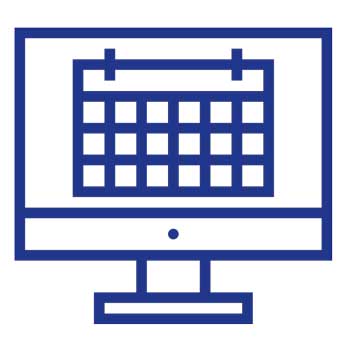
Do you want to run events or show appointment times?
Some businesses (especially service businesses), want to show appointment times and have clients book their own appointments for services.
Other businesses run events and workshops as part of their business model or are mobile and need to publicise their locations at different times.
If these are true for your business, then you need a calendar that shows details of the event or location.
However, calendars are not just calendars. There are calendars that range from quite generic (e.g. The Events Calendar, WooCommerce Appointments or Booked) through to very specific options depending on your industry (e.g. Salon Booking System)
Things to think about when choosing a calendar:
- How do you want your calendar to be displayed? A list or a traditional calendar?
- Do you need events only or allow people to make appointments?
- What categories of events/appointments do you offer?
- Who will enter details of events/appointment availability – just you or do you have several users/members submitting details?
- Are all events/appointments free, paid or a combination?
- Do you need events/appointments booked online to be also paid for online?
- Do you need to link to a platform like Eventbrite?
- Do you need multiple calendars for different staff?
- Do you need to issue tickets?
- Do you need to assign people to tables/staff?
- Do you need to be able to move/cancel/rebook?
- Do you want customers to be able to move/cancel/rebook their appointments?
- What sort of reporting do you need and in what format?
- What sort of reminders do you want (e.g. email, SMS?)
- What transactional emails do you need (e.g. booking confirmation, cancellation, etc.?)
- Do you need it to integrate/sync with your existing calendars? How do you want that to happen? (e.g. Google, Office 365.)
Do you want to run/promote webinars on your website?
If part of your business model is running online events, you need ways to promote, take money, host the event, and host the replay.
If you later decide to sell the webinar as a product people can buy, you also need to consider video hosting options as hosting videos natively on your site will slow the site to a crawl.
You need to look at webinar services and how they will be integrated into your site. Some have their own plugins, some allow embedding via shortcodes, and some are fully stand-alone.
Do you want to run training courses on your website?
Another common business model includes offering training to clients and potential clients. This can range from the simple, “Here’s a series of 10 emails,” right through to something more complex.
Training courses online are called Learning Management Systems or LMS’s. Each LMS has different bells and whistles depending on the features you want to offer your clients. (e.g. LearnDash, LifterLMS, Sensei, LearnPress).
- Do you want to be able to drip feed content (released a bit at a time)? If so, do you want the release to be time-based or on completion of modules?
- Is your content just text, text and videos or something else?
- Do you want quizzes? Do you want these to be marked and linked to progress?
- Do you want reminders sent to get people to complete their content?
- Do you want to receive reports of people’s progress throughout the course?
- Do you want a forum for participants to discuss course materials or ask questions?
- Do you want to offer certificates for completion?
- How do you want people to sign up and pay for the course?
- Can people only access the material for a specific time or forever?

Do you want people to pay to be part of your tribe?
Another business model allows people to pay to become part of your community – also called a membership/subscription model. (e.g. WooCommerce Memberships, WooCommerce Subscriptions, MemberPress, Wishlist member).
What they get in return is part of the things to think about.
- Do you want your members to be able to access downloads/videos/content only available to paid members? Do you want that access to be forever or only for a limited time?
- Do you have the content ready to go for your members or are you adding content as you go along?
- Do you want people to join as a team or only as individuals?
- Will you have different levels of membership? What are the different levels and what is the difference in cost/benefit for each?
- Do you want people to pay annually, once-off or monthly?
- Do you have your payment processor sorted? (e.g. Stripe, PayPal, eWay?)
- Does your processor have particular rules or limits around subscription type products? (e.g. PayPal can be problematic with membership subscriptions).
- How can people join your tribe? Do they need to be approved?
- Do you want people in your community to be able to discuss topics and share information with each other? Do you want this sharing to be via a forum on your website or a Facebook group?
- Do you need any specific emails to welcome people to your community?
- Do you have your email marketing platform sorted?
Do you want to share information about other people in your community?
Sharing information about other businesses to visitors to your website can be as simple as a list of links to their site on their page, or as complex as a full-blown directory. But even a directory requires a bit of thinking.
Questions to think about:
- Do you want people to pay for their listings? How often?
- Do you want people to be able to enter their details/edit their own information?
- Do you want listings to include ways to contact the business?
- Do you want maps for each listing?
- How do you want people to be able to search for listings?
Do you need to share private information with clients/staff via your website?
Many coaches, PTs, therapists etc. like to be able share notes/videos after client meetings with their clients through private pages. Some businesses want to use their website as an intranet and have policies and procedures accessible via private pages to logged-in staff. Other companies use their website as a project management tool to share drafts and progress updates with clients.
This is possible by adding a secure client portal to your website. Some portals are merely links to cloud-based platforms, and others have the portal baked into your site.
Questions to consider:
- How confidential is the information you will be sharing? Do you have the appropriate level of security in place? (If highly-confidential, then look at integrating a cloud solution instead of building into your site.)
- How much storage do you need for all your client files?
- How computer-savvy are your clients? Any portal requires a certain level of technical skill and competence.
Do you want people to tick a few boxes and get a quote for a service, or estimate of costs?
If you are in the construction business, or a service business, often you want people to be able to select options and calculate their costs. If you don’t have an e-commerce site, you can still allow this to happen through cost calculator plugins or creative use of conditional logic forms such as Gravity Forms.
Questions to think about:
- What factors need to be included in your quotes?
- Who should get copies of the quotes?
- Does it need to integrate with your CRM?
Do you need your site to be fully accessible for people with disabilities?
While most websites are accessible to a greater or lesser degree, to make a fully accessible website and comply with legislation such as the American’s with Disabilities Act (ADA) takes time and resources. You need to bake in accessibility from the ground up with fonts, colours, sizes and other code-switching options to allow everyone access to all parts of your site. Full accessibility is a specialist web-design skill.

Do you need your site to be accessible in multiple languages?
If your website serves clients around the world, you may need to translate your site into different languages.
Questions to think about:
- What languages do you want to translate your site to?
- Do you need to offer multi-currency options?
- Do you need multiple location-specific websites or just the one site with translation plugin?
- Do you need translations to be human checked or will machine translation be ok? (e.g. using Google Language Translator
Do you need a help ticket/forum?
Do you offer goods, services, products where clients can contact you for help or troubleshoot issues? You may need some form of support ticket/forum process.
Questions to think about:
- Do you want an open public forum? Do you have the resources to respond/monitor to posts?
- Do you need a support ticketing system? (e.g. Zendesk) Do you already have one in place that you need to integrate?
Do you want people to chat with you when they land on your site?
Have you landed on a website and a friendly chatbot suddenly pops up (with or without an annoying chime), to ask if someone can help you?
Chat plugins can help deal with customer questions before purchase and increase conversions when managed well. They can also be a massive headache.
Questions to think about:
- Who will answer the chat? Do you have the resources to manage it whenever someone chats?
- Do you want it to be available 24/7?
- Does it need to integrate with your CRM?
- Do you want the responses to be initially automated or have a live person at all times?
Do you regularly advertise for staff?
If you have high turnover or are regularly recruiting, you may need to consider how to use your website as a tool for recruitment. Vacancy advertising can be as simple as a sentence above your contact form or as complex as a full jobs board and submission option. They can be embedded from an external provider or be baked into your site code through a plugin.
Do you need to rank well in online searches?
With many small businesses, people mainly find your website through offline processes such as networking events where you hand out your card and get people to look at your website. While a certain degree of visibility in Google will occur, this depends on your competition, your content, your site design, and the signals Google takes into account when determining if your site is trustworthy, informative, and authoritative.
To appear higher in search engines, you may need to invest in Search Engine Optimisation (SEO). A quick tip: Don’t hire any SEO company that calls you or emails you. They automatically fall into the “suspect scammer” category.
Questions to think about:
- How will you get your clients to your website?
- How strong is your online competition?
- Are they investing in SEO? How much and for how many years have they been doing this?
- What is your budget (most reputable SEO companies start at $500 per month)?
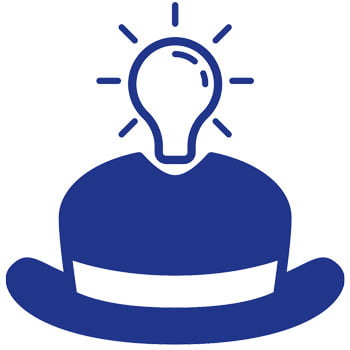
Last thoughts
Before you next ask for a website quote, start by working out what you want your site to do for you. Do you want just an online brochure, or do you want your site to deliver other possibilities?
By working through a few of the questions in the relevant categories we have covered above, you will help increase the clarity of your quote, reduce re-work and duplicated effort and help your web designer deliver a higher-quality website for you.