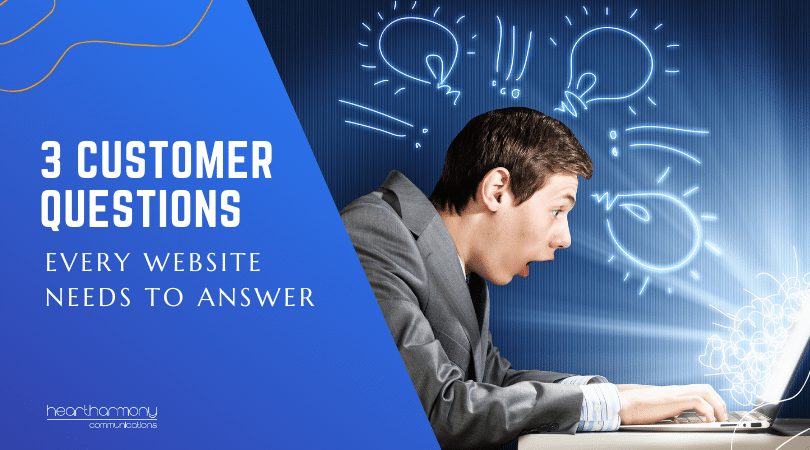Websites that are slower than a toddler being told it is bedtime cost businesses clients and money. A recent page speed report by Unbounce showed that nearly 70% of consumers say website load time affects their willingness to buy. Here are 10 ways that a website owner can speed up their website.
Websites that are slower than a toddler being told it is bedtime cost businesses clients and money. A recent page speed report by Unbounce showed that nearly 70% of consumers say website load time affects their willingness to buy.
So, what’s an acceptable web page load time? According to Google, if your page load time is more than 5 seconds, the probability of a client leaving your website increases by 90%. They consider best practice as under 3 seconds.
While many of the fixes for slow website load times need a certified tech-head (puts up hand and waves), many of the fixes can be done by the average website owner or the average web designer.
How slow are you? Tools to test your page load time
Before you start, run your site through a few tests to check your current page load times.
Here are a few of our favourite tools:
Understanding all of the bits each tool covers is a whole new post, but these tests will give you indicators on how fast your site loads and recommendations on areas to improve.
Once you know your starting point, then look at these ten tips.
1. Compress & resize your images
The number one cause of slow website load times is uncompressed and incorrectly sized images. Make sure all images are compressed for the web and correctly sized for the location they are in.
There are a few ways you can do this. The gold standard is to compress each image BEFORE you upload it to your site. If you already have a fully operational site, then consider a plugin such as Imagify to compress and replace your existing images.
The industry standard that Google suggests is that your total web page size should be less than 500kb.
2. Remove all sliders with static images
Sliders are the bits where you have images that slide and change at the top of your site. Not only do sliders slow your site down, they are also a major security threat and have been implicated with some of the more controversial data hacks and breaches.
They also don’t work in terms of conversions and getting people to call or read more on your website.
Get rid of all sliders and replace them with static (not moving) images. You will get much better results!
3. Reduce animation
I admit that I love watching bits of a website skip into place as they scroll into view. The only problem is that each animation adds a millisecond or two to your load time. If your site is slow, then prune out some or all of the animation effects.
4. Install decent caching
A good caching plugin looks at a range of highly technical factors that slow things down on your site, and works its geeky magic to compress, shuffle and shimmy all of the bits into a beautiful, slim package. Caching is the Spanx of the online world.
Only ever install one caching plugin at a time and be cautious if you try swapping them over as some of them have a nasty habit of leaving bits behind on your website (seemingly deliberately) to mess with any future caching plugins you install.
One that works well straight out of the box is WP Rocket. I use it on all sites I build, and carefully tweak all of the settings to ensure everything renders correctly on the site while maximising speed.
Does it work? With one site we pulled time to load down from 15.6 seconds to 3.2 seconds just with WP Rocket. Not a bad effort!
5. Don’t upload videos to your website. Embed them instead
If you use videos in your marketing, the temptation is to upload them to your site. Unfortunately, video files are HUGE and add massive load time to your site.
The best option for most small business websites is embedding videos that you have previously uploaded to YouTube or Vimeo.
There are some quirks you need to be aware of if you embed a video, but the load speed time on your website is significantly faster with videos embedded rather than hosted natively.
6. Delete unused plugins & themes
When you get dressed to go to work in the morning, is this your thought process?
“I will wear my embroidered work t-shirt and work trousers today as that’s what I always wear. And then because I thought I might have been going out after work a few weeks ago, I will put on my jeans and going out shirt under my t-shirt and work trousers just in case I change my mind. Here are some random clothes that I have no idea how they got in my cupboard, so I will put them on under the jeans. And here’s that outfit I used to wear to work in the 80s. I haven’t gotten rid of it yet, so I will put that on as well.”
Do that and people would be suggesting you need a good rest in a padded room accompanied by a stack of cooling fans as you would be severely overheating.
However, every old theme you are no longer using or tested out but didn’t end up making live (or that WordPress installs by default on your site for you), is like another layer of clothes. Every bit gets carried around in your virtual suitcase.
If you are not actively using a theme or a plugin – delete it! It just slows things down as well as creates security problems for your website.
And while you are at it, review your plugins to see if you can either combine functions done by a couple of plugins into just one or have that function coded into your site for you.
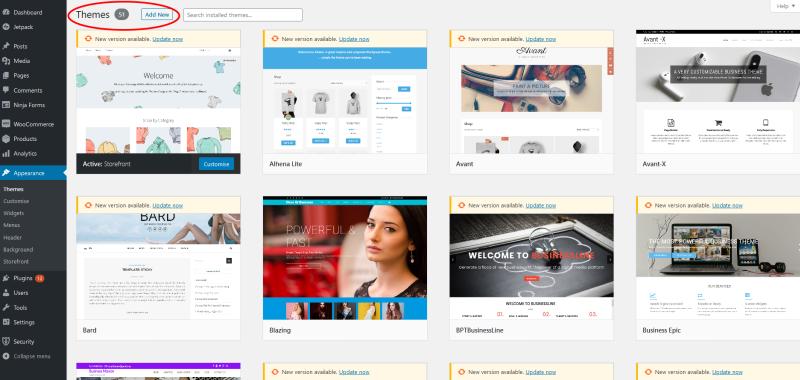
7. Turn off Pingbacks and Trackbacks
Back when the web was new, and WordPress was young and beautiful, people used to get excited when someone linked to their content, and the magical Pingback and Trackback fairies were born. Every time someone linked to your content around the web, they waved their wands, and your ego was notified of the link.
Unfortunately, the Pingback and Trackback fairies fell in with the wrong crowd, and this notification moved from a gentle ego caress to a thrash metal concert filled with SEO spammers all screaming, “Chug, chug, chug”.
Every pingback and trackback now simply clogs your database and wastes your time. Go to Settings > Discussion Settings and untick the first two boxes to relegate the Pingback and Trackback fairies to history.
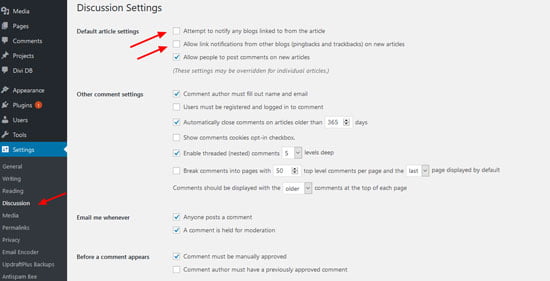
8. Don’t include your Facebook, Twitter, Pinterest or Instagram Feeds
Another relic from the last decade is embedded social media feeds, where your actions on social media are breathlessly shoehorned into a section on your website.
The intent behind this was to drive traffic to your social media presence and to get people to interact with you over there.
Let’s unpack that for a moment. You have a potential client on your website, and they are checking out you and your services – so you send them away from your site to get distracted by cat videos instead of calling you. Good plan!
The other problem is that these feeds are notoriously s-l-o-w and add seconds to each page load.
Don’t do it! Yes, include a link to your active social media presences in your header and footer of your site, but don’t actively encourage people to leave while slowing your site down by embedding a social feed on your site.
9. Don’t include your latest blog posts on your home page
Your home page is the page you need to load lightning fast.
Many people like to have their latest few blog posts appearing towards the base of their home page. It is a great credibility booster, but it comes at a performance cost.
Blogs take a bit of processing power as they need to check if any posts have recently been uploaded and then render them into a blog feed. This adds to your page load time.
If you have any form of caching enabled on a page, this means that your feed will not pick up the latest post until the cache is refreshed (which could be hours or days). What many beginner web designers do to get around the problem is to tell the caching plugin not to cache the blog page (or the home page if it has a blog feed included).
Can you see the problem? You not only slow the page down by adding in a complex bit of processing (a blog feed), you turn off caching for the page, so the feed doesn’t get messed up.
I used to argue that the credibility boost was more important than the page speed. In the past two years when people’s expectations of page speed have increased, I now drop the blog off the home page as I don’t want people to click away before the page fully loads. Doesn’t matter how great or credible your content is, if the person has left before seeing it!
10. Get better hosting
Your hosting impacts a number of parts of your site speed. The most important part of your website speed that is related to your hosting, is the time to first bite or TTFB.
The bits that go into your TTFB include the time taken for the DNS lookup (where they work out your domain name), the server processing time and its response.
Shared cheap hosting where you are jostled by thousands of random other websites, poorly configured servers and where you register your domain name all have impacts on your TTFB.
The ideal figure Google suggests you are looking for in TTFB is less than 200ms. The current average TTFB is 1.3 seconds. Anything over that and it’s time to consider what parts of your hosting or domain name registration may be causing issues.
In many cases, the best solution is to get off cheap shared hosting, and move to a premium host, VPN (virtual private network) or dedicated hosting.
From my persective, TTFB is the slowest part of most of my websites after I have finished optimising them for speed, so better quality hosting is definitely on my agenda.
Last thoughts
Websites and people’s expectations of them are constantly evolving, and we need to evolve right along with them.
While you still need a website that looks brilliant, is fully mobile responsive and is super secure, you also need a website that is fast to load. If your site is on the slow side, it’s time to revisit your site and get into the website fast lane.
If your website is slow to load, get in touch and we will see if we can speed things up for you.