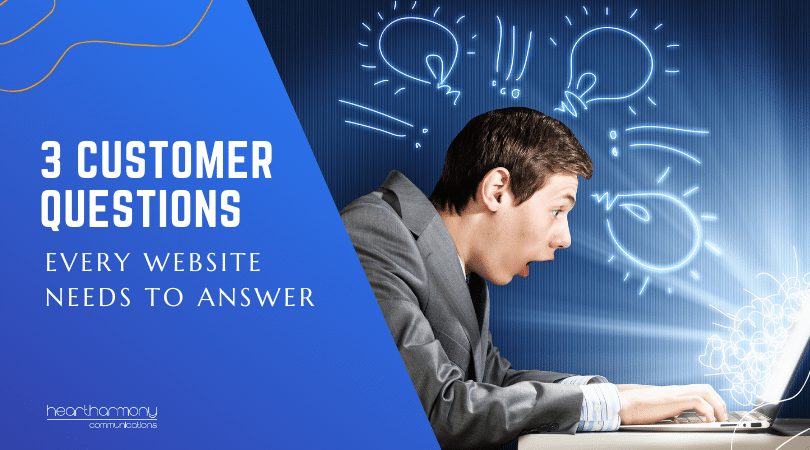I truly get it. Tech is not your thing! Unfortunately, it is part of our business world, so you do need to get across some website basics.
She shuffled her feet under the desk while looking downcast at the papers in front of her.
“I am just no good with tech. Computer type people start to talk at me, and my brain turns to mush. After a few minutes, I start to get panicky and can’t understand a word they are saying. I mean, I am a super successful businesswoman, and yet anything to do with tech makes me feel so overwhelmed and unintelligent.”
I hear something similar at least once a month. Many of my clients are onto their second or third websites, and yet the whole tech thing cranks their anxiety levels through the roof.
Many of them are making similar mistakes, without realising that they are creating a problem for themselves down the track.
A lot of what I do is helping them battle through these tech mistakes and come out the other side smiling. Sure, it can get a bit swampy out there in the middle of the tech battle, but we make it through.
While not all of these mistakes are web related – they all fall under the general tech heading.

Bigpond Emails
Having a working email is something we take for granted. I mean, you sign up for something online, and you are asked for your email address, so you enter it without much thought and go on with your day.
Fabulous, except when it isn’t.
The most common problem I see, particularly by older clients, is using a Bigpond email account for your personal email.
What you may not realise is that your Bigpond email is part of your internet service by Telstra. If ever you want to leave Telstra for another provider (often as part of the change to NBN), your email will disappear at the same time unless you jump through notification hoops and pay Telstra more money to keep it.
Of course, Telstra doesn’t tell you about that when you change providers, so the first that you find your email has gone is when you are an in a mad panic state because your email is no longer working and trying to find out what went wrong and how to fix it.
If you have a Bigpond (or Optusnet or any other provider-specific email account), the time to start to fix the issue is right now.
Sign up for a free Gmail account or take out a G-suite subscription if you would like access to Google Docs and cloud storage. Talk with your local computer support person if you need help to set it up on your phone or computer.
Once you have a Gmail account (and you know how to access it so you can read your emails), then go through your password book or password keeper (e.g. Norton Identify Safe, Last Pass, Keeper, Dashlane) and then update all your accounts that you signed up for around the net to your new Gmail email.
While you are Kon-Mariing your logins, if you are thinking of retiring from your business in your next five years, then start to become strict about using your Gmail account for your personal stuff and your business email for your business stuff.
This is a crappy job, best served with a few glasses of something alcoholic when you are watching the latest trashy reality TV show.

Identical Passwords
When building websites for clients, I need to get hold of their hosting passwords, domain name registration passwords, Mailchimp passwords, Gmail password (to set up Google Analytics for them), PayPal password (if they want to integrate it with their e-commerce store) and so on.
There are so many passwords, and yet time after time I find the client has the same password on every single website. Yes, it makes my job super easy, but it also makes it easy for hackers.
There is a reason you get told that you should have a unique password on each website you visit. In case your password is leaked from one site, it means the hackers can’t use it to test out if you exist on other sites. So, if your account on LinkedIn was hacked, hackers can’t test out the login for on different banking sites to see if they can get in.
Start by seeing if your email has been compromised. Have I Been Pwned is a free site that tells you if your email has appeared in any breaches. It tells you what site was hacked (e.g. Houzz) when it was hacked and what was made public (e.g. email address, geographic location, IP address, name, password, social media profile, usernames)
If you have been compromised, start by changing your password on the sites identified.
If you use a password keeper app, then always go for a randomly password generated password.
My default is 16 character passwords including symbols, numbers, lowercase and uppercase letters, exclude similar characters, generate on my device.
If you don’t use a password keeper app, then create your own “phrase that pays”. It’s a phrase that only you know, but you can change each time to create a unique password for each website.
For example: “I drive my Camry to Facebook on the 1st of every month”.
Then take the first letters of the phrase “IdmCtFot1oem”
There you have it – one complex password complete with capitals, numbers and symbols. Swap out the name of the website in your phrase for each website you are visiting, and it becomes a unique password for each site.
As an aside, one of the things I do for every website project is round up all of the bits that go into someone’s website – their hosting, domain names, MailChimp, Gmail etc and put it all into a handy reference book for the client. That way they get one booklet with who to call for different things and how to get in touch with them, as well as their user details. It makes life just that little bit easier for my clients!

Losing Control of Your Domains
I am currently building a website for a lovely lady who has four domain names. When the time came to move the sites over to new hosting and point the domain names to the new hosting, we discovered her previous web designer had made a massive mistake. He had registered the domain names in HIS name and not hers.
Domain names are like title deeds to a property. This is like the real estate agent putting their name on the title deed instead of yours. Legally, whoever’s name is on the deed owns the property.
In this case, it was a genuine mistake, and he is working with my client to transfer ownership back to her. However, I have had other cases where the mistake was not accidental, and the web designer tried to ask for a lot of money to transfer ownership back to the client. We ended up having to jump through legal hoops with auDA to prove my client legitimately owned their domain name.
Check who is listed as the registered owner of your domain name by going to auDA and running a search. Your name should be the Registrant and your ABN the Registrant ID. If it isn’t, then get onto your web designer pronto and politely ask them to put it in your name (and don’t take no for an answer.)
Read more about domain names and reclaiming your domain name. Want to know the difference between a domain name and domain hosting? We have that covered.
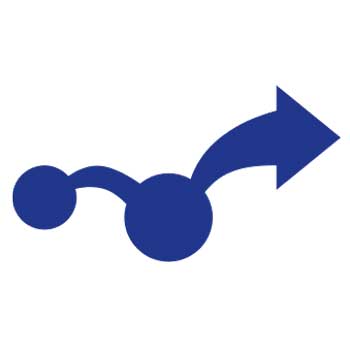
Changing Domains or Closing Your Website
When you retire, sell your business, close down your business or change the domain name of your business to another one – this all has flow-on effects to your email.
You can’t just close down/cancel your domain name or website without working out what you will do with any email accounts associated with the site.
If you are retiring or closing your business, in many cases, it pays to keep a one-page website up with a “This business is now closed message” for 6-12 months to enable you to get on top of any emails that come in so you can unsubscribe or update your details.
If you are changing your domain name to something else, your web designer should be able to put in an Alias (or redirect), so if someone goes to your old address, they are taken to the new one.
They can also put in a mail forwarder, so mail that would have gone to your old email address is forwarded to the new email address. This is not always foolproof, and mail can still get lost, so manually update everything that you can as soon as you can to your new email address.

No Website Backups
I love my clients. I also know that they struggle with tech and trust that everything is going to be OK. However, not one of my clients in the past four years has had a current, automated backup of their existing website. The only time they found this out was when things went pear-shaped.
With some, it was a hack. With another, they tried to update the plugins on the site and broke something so tried to restore it from the plugin in their site that said “Backups” only to find that their old web designer had not set it up to run, so it restored the site to its 2015 pristine glory. The only problem was that the site had been significantly altered since then. They then tried their host, who didn’t have a current backup either. So, they ended up with me, and we had to start from scratch.
I use a backup plugin called UpdraftPlus and store backups into my cloud storage. There are other options including VaultPress and Backup Buddy.
Whatever you choose, make sure it runs at least once a week, and stores your backup in the cloud and not on your website. Also, know how to restore your site in case the worst happens.
Even if your host runs daily backups for you, don’t rely on that as your only source, as hosts can also have problems and most host sites when you dig deep into their FAQs, will tell you to have your own backups as well as theirs.

No Security
Security is a business essential. Even the smallest of my small business client websites gets a few hundred hack attempts a month.
Not having some form of security plugin running on your website, extra security hard-coded into your site and additional security at your server level running is a recipe for disaster.
Even the best security will not stop a determined, highly-skilled hacker. However, what you need to do is stop the opportunistic hackers.
With one client, I added security as part of their website rebuild. In the first month alone, we discovered she had nearly 5000 hack attempts, where hackers were kept out with the tighter security.
These were all just opportunistic hackers, testing out if they could get in with admin, Administrator, admin1 or user usernames. They didn’t get in, but it certainly flagged the hidden problem she had been having.

Last thoughts
I truly get it. Tech is not your thing! Unfortunately, it is part of our business world, so you do need to get across some basics.
Start by getting some solid tech people on your side. Find a good local computer support person who can either come to your house or beam into your computer using Team Viewer to set up your computer and software and fix things that are not behaving.
Get decent quality hosting that has a strong reputation for fast 24/7 support. Your emails won’t suddenly stop, or your website go down during business hours, they always do it on a weekend or after hours. They are like flat tyres that way. You want to be able to call someone to fix it right away.
Finally, have a decent web designer who is willing to take the time to explain things to you, and help you unravel any messy online threads you have laying around before tying them in a nice neat bow for you. That’s what our clients love – the fact that we get down there and dirty in the tech stuff for them. We go into battle on their behalf and tame their tech demons for them.
If you want someone to battle your tech overwhelm for you with your next website, drop us a line. We would love to help!