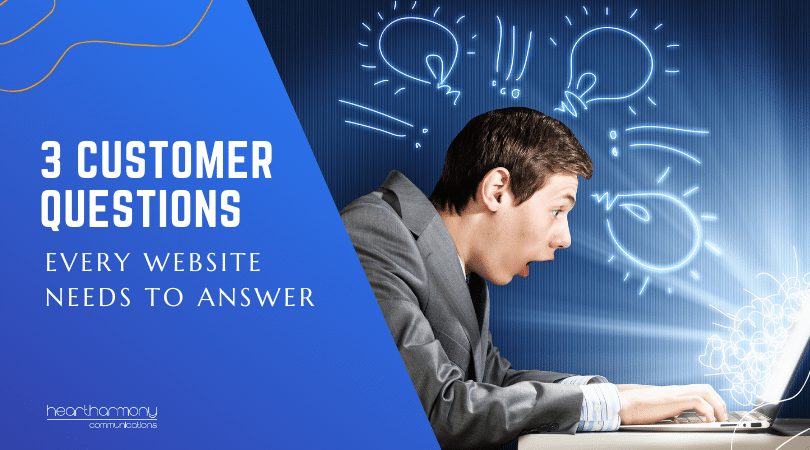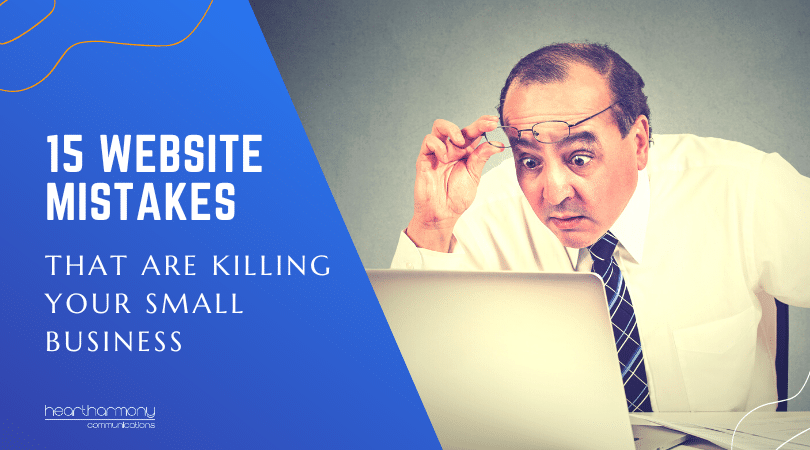Changing your business name via merger or rebranding has serious implications on your website. Here are some super practical tips to reduce the Google impact on your website and help you keep your clients during the move.
Businesses regularly go through transformational events such as a merger or a rebranding. A company name that seems brilliant in your early start-up days may feel “wrong” as you grow, so you decide to rebrand to give your business space to expand in new directions.
Your website is often the last thing on your mind at these times, and yet your actions on your old website can have lasting implications in your business. A poorly done transition will take you straight back to the new business start-up stage in the eyes of the public and Google.
While we are not a specialist SEO (search engine optimisation) company, we have done enough business rebrands for clients to know a few of the tips and traps to watch out for when you want to change your business name and not impact on any Google love you have received.
This is a more technical post than many we cover on our website and is designed for the enthusiastic DIYer or to give you a bit of an understanding of the jargon and process so you can work with your web designer to get the best possible outcome.
Check out Moz’s post if you want to go for a really deep dive on website migrations. Warning! That post is not for the faint-hearted or techno-phobic.
Read this post you want more information on the SEO impact of changing your name after marriage/divorce.
If you are looking for a reputable SEO company in Brisbane then we recommend Dejan Marketing,or Joel House Marketing.
And if you are closing your business, read this post on what to do with your website when you close your business.
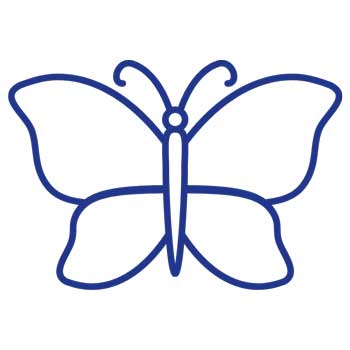
Changing Your Business Website Name
If you are merging with another company or simply rebranding your business, it takes more than getting new business cards printed and cracking open a bottle of champagne. It takes a planned process so that Google and your clients know where you have gone online and how they can now get in touch with you.
Never Delete The Old Site Without Doing Anything Else
If you simply close the old website and start a new site, it is like moving house and not telling anyone your new address.
Google won’t know that the two different business names are connected and you lose all the Google goodwill that has been built up over time.
Your old clients or friends will get lost trying to find you as they will be met with a blank page when they visit your old site.
If you had your emails linked to your old domain name, deleting the old site without doing anything else will also mean that all your emails linked to that domain will also end up going nowhere.
This is the worst thing you can do to your business. If you are rebranding or merging, then always tell people where you are moving to online.
Never Let Your Old Domain Name Lapse
In a previous post, we talked about the danger of letting old domain names lapse on rebranding. Plan to keep your old domain name for your business for several years to reduce the risk of hackers and spammers re-registering your domain name as a way to try to access your emails or do damage to your brand.
Things To Do On Your New Site
Keep it Simple
Many people choose to simply copy their existing site over and change the brand colours and logos, and then update the URLs to the new website URLs.
This is the simplest and cheapest website design option for most website owners and gives you the least online problems on a rebrand. You will still have work to do to make the transition seamless, but the design side of things is one less thing to worry about.
No Index
Keep your new site marked as “No Index” until the moment it is ready to go live. This will stop Google bots from crawling your website and will reduce duplicate content problems.
Duplicate content is where Google finds two versions of the same content. It can get confused as to which one to rank on search results, so will probably choose your older site and demote your new site content in search results. This is great until you want your new website to rank the same or higher than your old site!
To set your site to No Index, go to Settings > Reading and then > Search Engine Visibility. Tick the box that says “Discourage search engines from indexing this site”.
This box should always be unticked on a live website. Only ever tick that box on development sites.
Retain URL Structure
Keep the URL structure of your website identical where possible. This means old page URLS should match the new page URLs except for your new brand name. (eg. oldbrand.com.au/greatpage/ should become newbrand.com.au/greatpage/ )
Retain Content
Try and keep as much of your content as identical as possible. Separating your content changes from your brand changes makes it easier to work out if your content changes are making any difference to your SEO efforts. If you do both together, you won’t be able to work out if any drop in your rankings is due to your brand change or your content change.
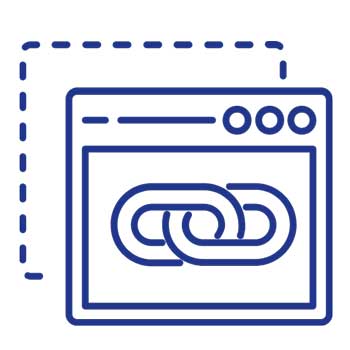
Brand Mentions
While retaining your content is important, remember to add in some mentions of your old website name/brand name in your Home page, About Us page, title tags and descriptions and your 404 error page to help give clear clues to Google and your clients that the two brands are interlinked. You can also include a mention in your footer or copyright notice as an extra clue.
Have A Dedicated Page About Your Old Brand
If your old brand was so strong that people would type your brand name as a search term in Google, have a dedicated page on your new site that talks about the old brand and its transition to the new brand. This can be a sub-page of your About Us story or can be a blog post about your old brand and the transition to the new brand.
Bonus tip: Have a link on your home page to this page with the text oldbrand in the anchor text (anchor text is just the visible, clickable link of the words to get to the other page). Have a link on the dedicated page to the home page of your site with the text newbrand in the anchor text.
By setting up a dedicated page, you will get that page turning up in brand name searches which means you then get that traffic to your new site. The anchor text links help Google understand the linkages between the brands.
Verify Your New Site
Add and verify your new site through Google Search Console if you want to make use of the Google Change of Address tool once the site is live. This is a handy tool by Google to help the search engine understand that your site has moved to a new address.
Plan Your Email Account Strategy
Emails are a core part of any business, so talk with your IT Support Person and web hosting company before the move to help set up the new email addresses you need for your new brand, and migrate your existing email account files over.
Remember also to plan to set up email redirects from your old email to your new email accounts, so you don’t lose any emails when you change to your new website.
An email redirect will forward any email that goes to your old email address to your new email address. Unfortunately, no email forwarder is 100% foolproof no matter what they tell you, and some emails will still get lost, so you want people to update their address book details to your new address as soon as possible.
Often people choose to set up a specific email address such as oldbrand@newbrand.com.au that they forward emails to. That way, they know to specifically notify people that are sending emails to the old email address that the business’s email address has changed, and to update their email records.
Some also set up an automated “Out of Office” message that triggers on every email that is received and tells people that while their email has been forwarded, that your new email address is “abcd” as an extra reminder.
Things To Do On Your Old Website
Know Your Current Website Traffic Stats
Run some Google Analytic/Google Search Console reports, so you know how much traffic your site gets on average at that time of year; what are your top pages and who links back to your site. You need to know your baseline statistics so you can monitor any drop in traffic and any recovery in your traffic.
Take A Full Website Back-Up
Take a full website back up of your old site and store it away from your hosting. It is always handy to have a full site backup in case something goes pear-shaped during the transition. We recommend UpdraftPlus as a solid WordPress backup.
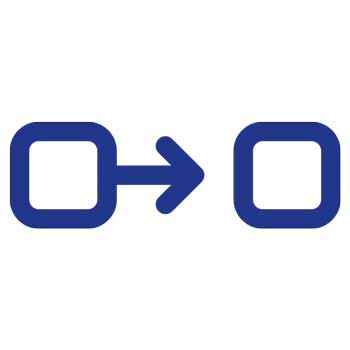
Should You Redirect?
Redirection is where when someone clicks on one URL, it automatically forwards the visitor to another URL on a website.
Think of it like telling the Post Office where to send your mail when you have moved. You have to fill in a redirection form for the Post Office that lists out your old address and your new address, and then you tell them if you want all mail or only some of the mail to go to the new address.
You should never delete a page on any live website without redirecting the URL to its new page. If you do delete a page without redirecting it, when someone lands on the old URL, they are shown the 404 Page Not Found error message for your site. Not a great user experience!
While you can use plugins to set up redirects, every plugin that you add slows a site down, and the redirects only work while the plugin is active.
That’s why the gold standard option for redirects is to hard code them into a file called the .htaccess file.
A .htaccess file is a website configuration file used on Apache servers that gives instructions on how computers should handle specific events such as redirections, security and custom error pages. It’s remarkably powerful but can give your website the WSD (White Screen of Death) if you make a mistake with your code.
When you are moving websites, a redirect plugin is simply not going to cut it! So you may want a good web designer to help you with this bit.
Redirect Option 1 Redirect Everything to the New Home Page
One option when you change your business name is to simply redirect all the pages on your old website to the home page of your new website by one of these options:
- Forwarding your old domain name at your domain name registrar (if your registrar allows this). This can have patchy results with not all internal pages not redirecting at times, but is worth testing,
- Setting up a redirect rule in the htaccess file to send all visitors to your new home page.
- Setting up your old site as an add-on domain at your new hosting and then setting up redirect rules via your cPanel for the add-on domain (e.g. wildcard redirects if the page structure has remained the same, or more targeted redirects if the page structure has changed),
- Some hosts allow you to set up an add-on domain and set up what is called a root redirect – where every page redirects to the home page.
Any of these options mean you don’t have to keep the original site running and updated, which reduces security risks from unmaintained WordPress sites on your hosting.
These are easy solutions if traffic to the old site was very low, or it was a new site with not much SEO authority built up.
This strategy also works if you have significantly changed business direction but don’t want to entirely lose your historical digital footprint in case people still type in your old domain name into Google to try to find you.
Remember though; If you had your emails hosted through your old website, you also need to set up email redirects so your old emails forward to your new email addresses, otherwise they will get lost in the ether when you redirect your old website to your new website.
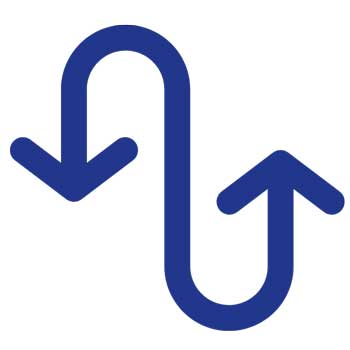
Redirect Option 2 The Targeted Redirect Option
Redirecting everything to the home page is not a good option if you had a strong reputation on the market and your sub-pages or blog posts ranked in their own right.
You are better taking a more granular approach, where you redirect old individual pages or posts to their new individual page or post location on your new site.
Start by creating a spreadsheet listing out the old URLs and then work out all the pages and blog posts that need to be redirected and where you want people to be taken when they click on the old URL.
Don’t lose this spreadsheet as you can use it to help with your website content audit once the brand transition is over.
Create a list of your redirects, but don’t add the code to your htaccess file until you are ready for your site to go live.
If you have identical URLs across the site for every page (e.g. oldbrand.com.au/greatpage goes to newbrand.com.au/greatpage), you can set up redirects through a global rewrite rule in your htaccess file.
If you have different URLs (e.g. oldbrand.com.au/greatpage goes to newbrand.com.au/thisisagreatpage), you need to set up individual 301 redirects from the old page on the old site to the new page on the new site.
Individual page redirects are relatively easy when you have a small site, but when you have a massive website with hundreds of pages or products, then your code it can get a bit messy and it’s easy to make a mistake. Always have a copy of your unedited .htaccess file ready in case you accidentally create the White Screen of Death on your site.
As challenging as it is, the targeted redirect strategy gives you the greatest control and offers a better customer experience in that they get directly to what they were looking for, without having to search for it from your home page.
When you take this more targeted approach, I recommend leaving your old site code and database in place for a couple of weeks after your new site has launched before deleting them, to make sure that you pick up any missing redirections. Only delete your old site once you get minimal 404 errors on your Google Search Console.
Leaving your old site in place for a few weeks also allows website coverage for that horrible changeover period when servers around the world struggle to recognise your new website’s IP address (which can take several days).
Remember when you delete your old site to add in a blank index.php file for additional security. If your htaccess file fails at any stage – you want visitors to see a blank page rather than the contents of your file directories.
Remember also; If you had your emails hosted through your old website, you also need to set up email redirects so your old emails forward to your new email addresses, otherwise they will get lost in the ether when you redirect your old website to your new website.
How Long Should You Keep Website Redirects In Place?
There are no hard and fast rules on how long you should keep your redirects in place. It is recommended to keep the redirects in place for a minimum of 6-12 months after a brand move. That gives Google and your clients enough time to fully comprehend that you have moved.
When you revise your redirects, you can also look at pruning down all the brand mentions you made of your old brand to your new brand on your home page, page tags etc. Leave a handful in, but you don’t need to be as over-the-top as in the beginning.
Tech Things To Make The Transition Smoother
Know Your Logins
Ensure you can log into your old domain name registration and your old website hosting. You need these bits before your web designer can work their magic for you.
Know Your Email Passwords
Make sure you know the passwords to your old email accounts so you can log in and check emails at your hosting during the transition. You also need these details if you are changing hosting and migrating any old emails hosted on your old domain to your new domain.

Things To Do On Launch Day
When you are ready to go live with your new brand website:
- Upload your redirects to your old website .htaccess file and test that they are working by trying out a few of the old URLs. (Remember to take a backup of your old .htaccess file before you replace it with the new one!)
- Remove the Do Not Index directive on your NEW site.
- Enable the email redirects so your old emails forward to your new email addresses.
- Use the Google Change of Address tool.
- Create a new sitemap of your new website and submit it through your Google Search Console for faster indexing.
- Update your Google Analytics – Property Settings to reflect the new URL. I would also add an annotated note in your Google Analytics of the changeover day so you can monitor SEO impacts of the transition.
Things To Do Post-Launch
Rebranding doesn’t stop at the launch day. There are a few things you can do to keep your transition (and SEO) flowing on smoothly.
Social Media
Update all your social media presences with your new URL and Brand details starting with your Google My Business Listing, YouTube and then Facebook, LinkedIn and other media presences.
Update Directory Listings
Locate all your online directory listings and update the details with your new URL and Brand details.
Tell Your Clients
Let your clients know through email newsletters, signage changes, notes on invoices etc. that your brand name, URL and emails have changed.
Invest In A Few Months Worth Of Pay Per Click Ads
Every site will take a traffic hit during a rebrand no matter how well planned it is. Running some pay per click ads on your highest value services or products will help fill in the dip.
Watch Your 404 Errors
Keep an eye on your “pages not found” error list on both sites as often they will surface historically deleted pages that were not correctly redirected. Redirect those pages to new pages as appropriate.
Monitor Your Stats
Keep an eye on your Google Analytics, and Search Console Reports to monitor changes in traffic to your new site as well as pick up any traffic getting through to pages on your old site (where you probably missed a redirect) before you delete the old site.
Update Backlinks Where You Can
Not all backlinks are created equal. Get in touch with any quality backlink owners and see if they will update the link to go directly to your new site and not via your redirect.
Last Words
Changing your business name via rebranding or a merger and getting a new website is a super busy time. However, to reduce the impact on your business, you need to take time to plan and think through your website transition process.
If you have invested heavily in SEO, or have a high-traffic site, then we recommend your transition to a new brand website be done while partnered with a quality SEO company (and by that we mean no-one who advertises on Fiverr, direct mails you or cold-calls you. We can refer you to some great SEO companies if you get stuck).
A quality SEO company can help manage some of the tricky bits to help minimise the problems a rebrand can cause. They won’t be cheap – but it is an essential business expense.
For all other situations, a good web designer will help you work through this process and talk through the pros and cons of different strategies.
We are happy to help you think through and plan your rebranding website strategy to give you the best possible outcome for your business. Contact us for more information or to get a quote.