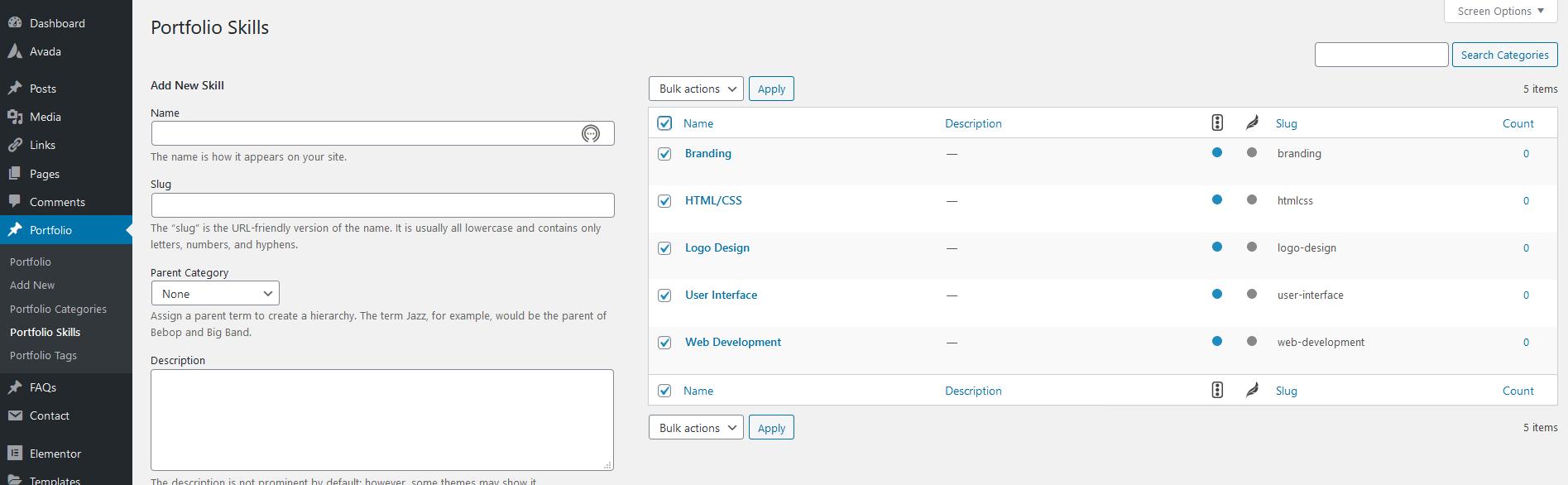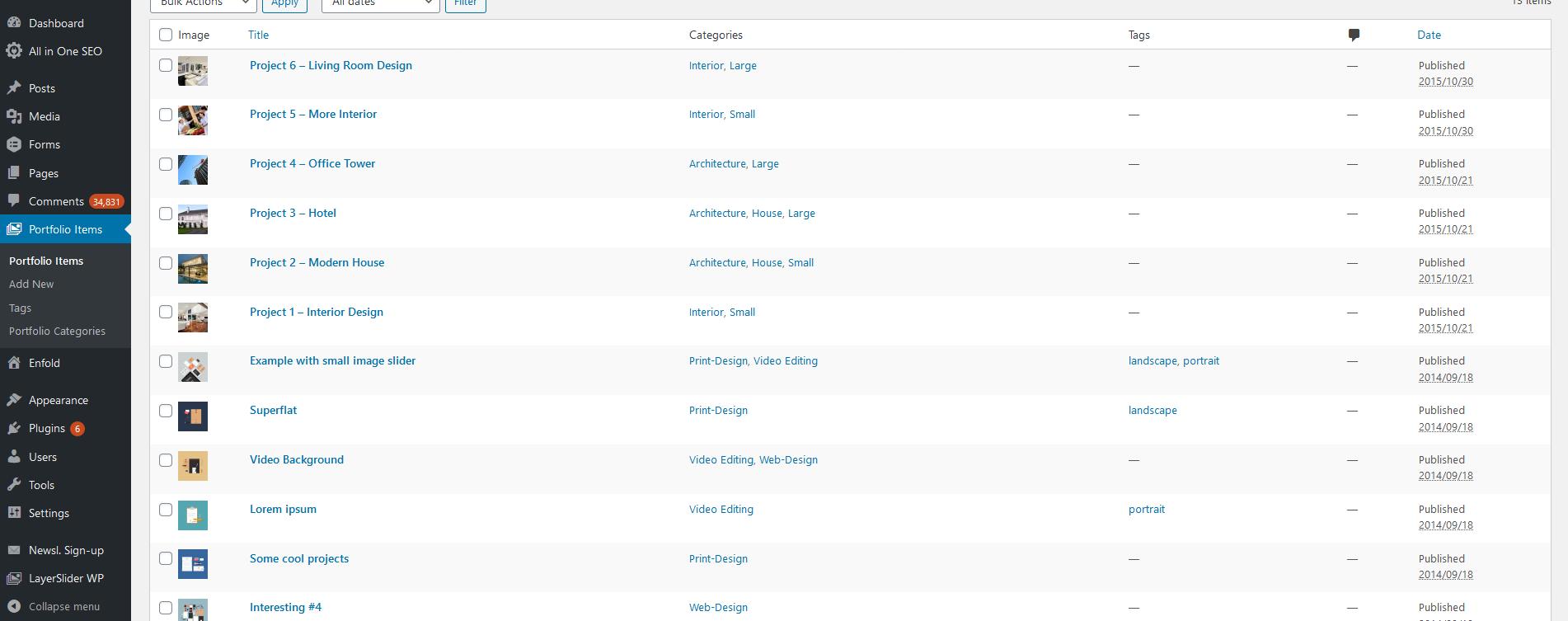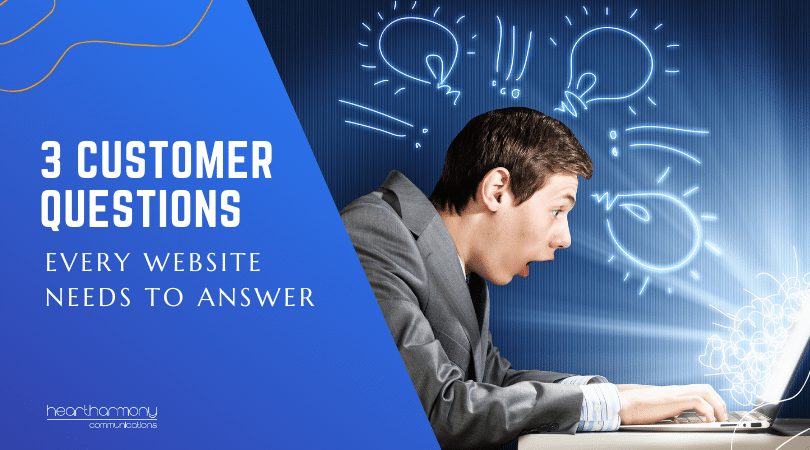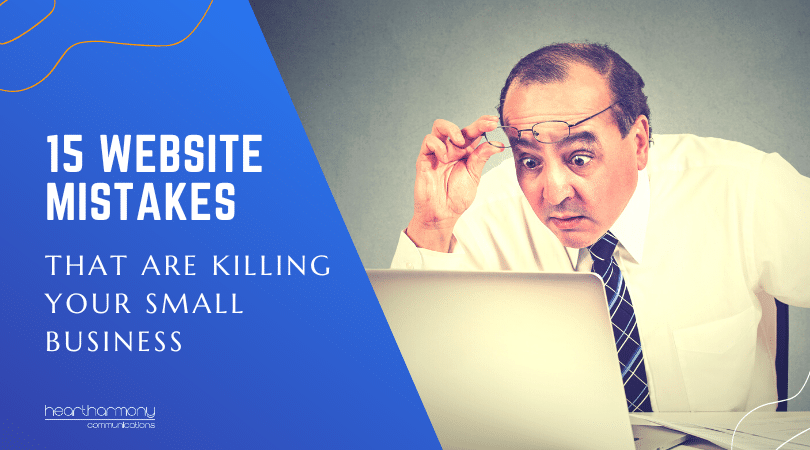Many website owners make easy-to-fix mistakes with their WordPress websites. In this post, we look at leftover demo data in your website and how leftovers can hurt your business through negatively impacting your SEO.
Many website owners make some common, easy-to-fix mistakes with their WordPress websites.
This Fix-It post will help you tackle one of these common mistakes and nuke them into smouldering oblivion (which sounds a lot more final and a heck of a lot more fun than just fixing them).
This week, we will be checking and nuking all demo data on your website. Nuking demo data is a 15-minute job, so can be done while you are enjoying a nice cup of tea (cough … something a bit more bracing).
When you buy a shiny new website, often your web designer buys or downloads a theme for you that comes filled with demo data.
This is intended to make their designs look better, or to act as placeholders, so the designer knows roughly how many words they need to make a section look nice on the web page.
Your website is then launched to much celebration, champagne, and praise from your mum.
What often happens is that many web designers “forget” to delete the demo data on your website before the site launches, in their race to get your site out the door and your money in their bank.
The Problem With WordPress Demo Data
When your website is launched, you see the pages that you can see from the menu from the front of the site, and don’t realise that deeper problems are lurking below.
Leftover demo data can be a massive problem for your business. How?
Imagine you are Google and you pop in to look around the shiny new website for a local law firm.
Being Google, you check out the XML sitemap thoughtfully provided by the Yoast SEO plugin.
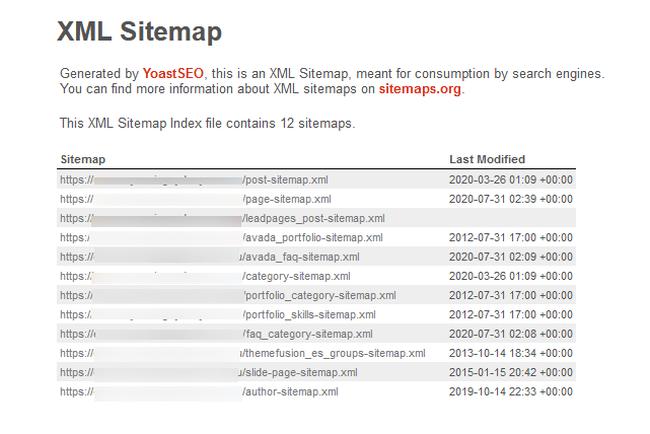
The problem is that there are four pages you can see from the menu that talk about law type stuff and 12 pages you can find in the sitemap that talk about web design.
Yes, these pages are filled with an awful lot of Lorem ipsum dolor sit amet’s, but the pages are indexed, have page titles that say web design and have headlines and sub-headlines that use words relating to web design.
You, as Google, take a further look around the site, and you find team pages that refer to web design team members – even though the text says Lorem ipsum ad nauseum.
There are web design projects in there, blog categories for web design and even projects relating to web design. There may even be links back to other web design pages.
What do you think Google decides the website is about?
Does Google decide that this website is a law firm’s website with four pages with keywords about law services or a web design website with 12 pages with keywords about web design services?
Google is clever but not infallible.
Google looks at the content relevance and the keywords and phrases used on your website to decide what the site is about.
Congratulations! Google decides that the shiny new website belongs to a web design company that moonlights as a lawyer … sometimes.
Think of Google like the sorting hat in Harry Potter but only with financial consequences attached to the sorting.
Now imagine that you are the local lawyer with that shiny new website and can’t work out why the phone isn’t ringing.
When you search for the terms “lawyer in ABC suburb” on Google, your website appears on page 1642. How would you feel about your results?
This was the situation that has faced a few of my clients in the past.
Here are a few screenshots from different websites that I have cleaned up.
One was for a law firm, and the other was for a financial planner. The bits in the images show what the sites ranked for – interior design and web design instead of what they were supposed to rank for being law and financial planning.
And yes – all of these appeared in Google’s index and showed up when people searched for information about the company.
This is not a great way to demonstrate your website’s trustworthiness. Demo data can bite!
How Can You Find Leftover Demo Data In Your Website?
Step 1: Log into your WordPress website
Step 2: Work your way down the left-hand index in your dashboard. Click and look at what is in each section. The sections that you see on your website will vary depending on the theme your website is using so will look different from this image.
- Pay close attention to bits in the Services, Posts, Our Team, Testimonials, FAQs & Portfolio sections.
- Look at the images in your media section. Are there any random ones there that don’t relate to your business?
- Check all categories and tags for things that don’t belong.
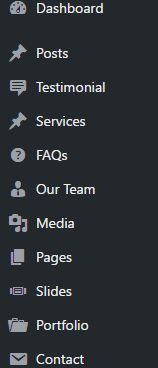
Step 3: If when you click on “View”, the page or post has content that does not relate to your business, or if it is filled with Lorem ipsum, etc., then it is likely to be leftover demo content and can be safely moved to trash. (If you trash something by mistake, then you can restore it from the trash.)
Step 4: Let Google do its thing and de-index those bits you deleted and hopefully stop your site appearing for random things unrelated to your business.
If you know what you are doing (and want to speed up the de-indexing of those pages), you can re-submit your website sitemap to Google through your Google Search console.
If you don’t know how to do that, Google will catch up and drop those extra bits from your site over a few months. You will get the same result; it will just take a bit more time.
Last thoughts
Leftover demo data is more than just untidy; it can hurt your business by impacting your search engine rankings.
Clean up and trash your demo data today.
Still not sure how? We can help.