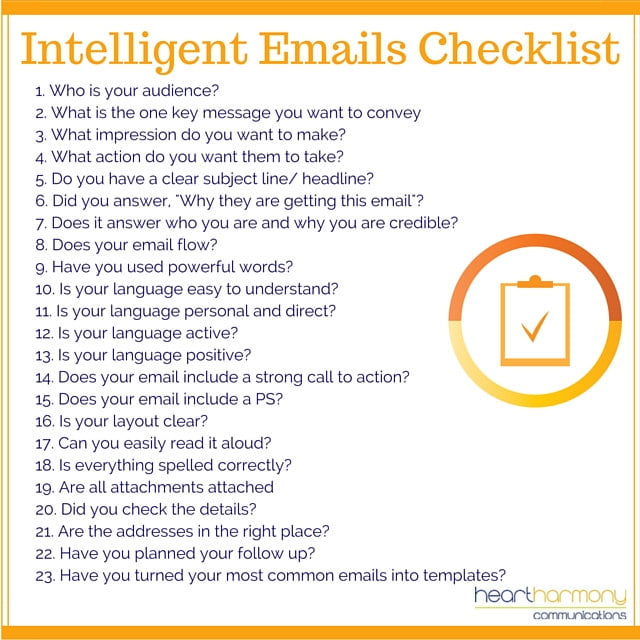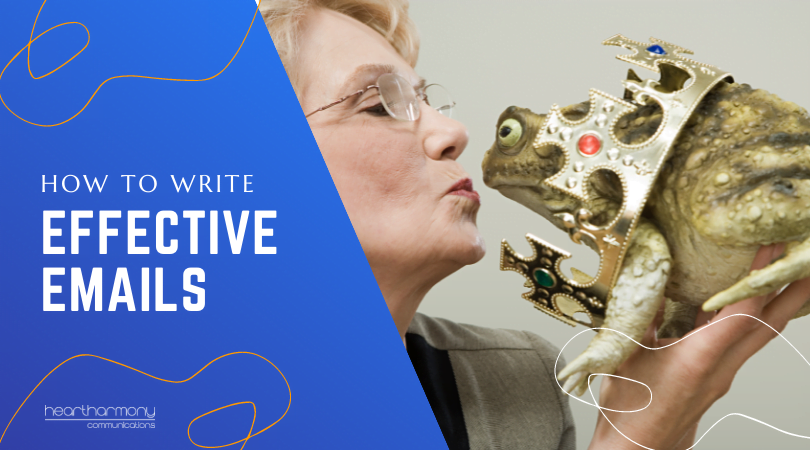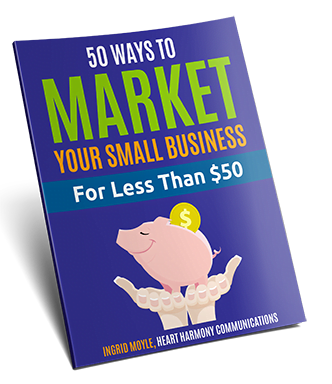Effective business email writing is harder than it looks. Here’s a comprehensive look at writing emails that make you look smart (& get business).
When you are in small business, every morning you armour up to battle your dreaded email inbox. Some days the evil email monster explodes faster than you can hack it down, and other days you reach Nirvana: Inbox Zero!
In your speed to get those emails sorted, it’s easy to miss a few steps and send out emails that fall with the grace of Mr Bean in a high diving competition.
You have to remember, that the emails you send to your clients give them an experience of what it is like to work with your business. Do you want to sound like you know what you are on about, or do you want to give the impression of being disorganised and scattered?
Here are my tried and tested tips to help you create emails that positively radiate your brilliance … and which actually get results.
Before You Start
Who is your audience?
Start by thinking about who you are writing to and what is important to them. What is their likely literacy level? Is English their second language? How old are they? The words you use need to match the person reading it.
What is the one key message you want to convey
This is surprisingly tricky. Try to work out what is the one thing that you want your email to tell the reader. One. No more. You can stop right there.
You should be able to summarise the key message in one sentence: “We install ceiling fans at a cost of $X +GST for the average home.”
Don’t mix your messages as this will end up confusing your reader. So if you are writing about ceiling fans, don’t throw in your fancy new service for moving hard-wired pool pumps (that the customer didn’t ask about). Stick with the one message.
What impression do you want to make?
The words you choose reflect the emotion and feeling you want to send out. They are as much a part of your brand as your logo and colours.
Do you want to be seen as warm and welcoming, firm and in control, or professional and to the point? Are you “blokey,” technical or mumsy?
Why is this important? If you write like an over-enthusiastic Tupperware consultant when you are an accountant, then you will come off sounding less intelligent than you should.
What action do you want them to take?
Jot down the action you want the person to take when they receive your email. Do you want them to call you, email you, are you going to call them, or is the email the end of the discussion?
Email Content Tips
The trick is to get the first draft down, in whatever messy order the words make their way out of your head. Then you can edit and adjust – but start with something.
Pro tip: Don’t add the person’s email address until you are 100% sure that you are ready to hit send. Saves a load of grief!
Once you have the words pretty much sorted on the page, run these checks over it.
Do you have a clear subject line?
Your subject line is like the cover of a book. If it isn’t enticing, people won’t want to read it.
Is your subject line interesting, informative and to the point? If you have more than approximately 35 characters in your subject line, your open rates will plummet. Keep it short!
The mistakes that make you look seriously like an amateur are leaving the subject line blank, closely followed by misspelled words in the subject line.
Remember also to prune out all spam trigger words in your subject line: Free, special offer, earn $, 50% off, double your income and any variations will see your email disappear into the ether, never to be seen again.
Did you answer, “Why they are getting this email”?
Is it screamingly clear why the reader is getting this email and what you want them to do as a result of the email?
Of course, I am assuming that every person you email has willingly given consent under the terms of the Spam Act. Sending out unsolicited emails, adding people without their explicit consent to your database, or suddenly emailing past clients you haven’t spoken with in years are all moves that leave you looking less than bright.
Does it answer who you are and why you are credible?
If your email is a quote or introduction to your business, does it answer the question of who you are and why they should trust you?
People want to know that you have background, knowledge, experience and expertise in the area. They want to know that other people have used your services and are happy as a pig in muck with the results.
You may want to add in a couple of testimonials or case studies to help demonstrate social proof.
Does your email flow?
Does your email jump around, with different ideas and thoughts scattered across the page like wrapping paper across the floor on Christmas morning?
Clump like ideas together. Put logical sentences together. Create a flow leading the reader through your email from one idea to the next.
You want to take your audience through a gradual development of ideas, building them to a point where they know clearly whether what you are suggesting meets their needs and wants.
Have you used powerful words?
This is a super writing ninja trick. Write as you regularly would, then check out the words you have using. Are any of the words bland or wishy-washy?
Make sure the words you use are interesting, convey emotion, and are Hulk powerful. Sizzling words make a huge difference in readability and in getting people to take action.
There are also ways to make any numbers you used in your email more effective. Choose the right number copywriting strategy for the most powerful results.
Is your language easy to understand?
This may seem totally opposite the point before, but sizzling doesn’t have to be complex.
Prune out all jargon, abbreviations, discriminatory words, long sentences, and complex words. Keep your words clean, clear and easy to understand.
Is your language personal and direct?
Write directly to the person receiving the email and remove the formal stuffiness from your words. Use “you” and “yours” in your language and bin too many I’s, we’s and ours.
Is your language active?
Active language is more direct and easier to understand. When in doubt – get active!
“I will paint the house using Dulux Weathershield” (Active)
“The house will be painted by the XYZ team using Dulux Weathershield” (Passive)
Is your language positive?
There are studies for and against this one. My personal preference is that the world is negative enough. Frame your language in the positive rather than focussing on the negative. Focus on what you deliver and not what your competitors don’t deliver.
Does your email include a strong call to action?
Do you have the message yet that an email is only as good as the action that is taken? How clear is the call to action? Give it its own line. Bold it if you have to. Just make it clear!
Does your email include a PS?
If there is a PS in your email, people will read it. Use your PS to reinforce a key point or your call to action. PS’s increase your response rate (which is always great for business).
Is your layout clear?
Long blocks of text are hard to read.
Break them up with only one or two sentences per paragraph. Don’t be afraid of white space in your email.
Remember to include headlines and sub-headlines throughout your email to make it easier for people who scan to work out the key points before they go back and read the details.
Layout offences:
- All caps subject lines
- Different fonts
- Different font sizes
- Multiple colours (people prefer the one shade throughout)
Can you easily read it aloud?
Read your email aloud to see where you stumble over words or where you need to take a breath in the middle of a super long sentence. Then fix them.
Pro Tip: Another way to spot the errors your brain skips over is by changing the font size or reading it on a phone rather than your desktop. You can also try the old-fashioned printing it out and reading it with a ruler under each line. It scrambles your brain and your spot more mistakes.
Is everything spelled correctly?
A recent study showed that 80% of recipients found poor spelling and grammar the worst email offence, with women 10% more likely to be offended than men. If your email is to a woman, you had better get your spelling spot on if you want to look smart! (Pro tip: Use Grammarly to help with your spelling).
Do all the links work?
If your email includes a link to a webpage, test it before you send it to make sure it works. Receiving a dud link is not great for your marketing.
Are all attachments attached
If you mention that you are attaching a document, then make sure it is attached before you hit send on the email.
Did you check your client’s details?
A person’s name is very important to them, so make sure you have spelt it correctly in your email.
Also double check any place names, street addresses, phone numbers, websites or business names you refer to in your email. It is very easy to mix up emails or numbers and cause lots of frustration for readers.
Did you check your OWN details?
While we are checking the details, make sure all of your own signature block details are correct. That means the correct phone numbers and website addresses. Many people don’t see the mistakes in their own signature blocks – but clients do!
Getting ready to send
Are the addresses in the right place?
The rule here is if you are sending to more than one address, then put all the addresses into the BCC (which stands for Blind Carbon Copy) field of your email. NEVER put a long list into the To or cc fields.
The reason is if one person on your list has a virus on their computer, then the computer picks up the addresses of everyone on the email and blasts the virus out to all of their computers (not a great way to win business!).
It is also a breach of privacy and will bring done the wrath of people who take their privacy very seriously.
After you have sent the email
Have you planned your follow up?
A single mailshot with no follow up rarely works well. All emails should be either followed up with a phone call to the person or a second email a few days later. Many people intend to take action but simply forget. Following up significantly boosts your response rates.
Have you turned your emails into templates?
Most businesses have regular types of emails they send to their clients. In most cases, the content is the same, with only minor tweaks or adjustments each time.
The smart way to manage this is to create templated emails, filled with your best words and facts, and then simply edit them rather than trying to create from scratch.
Here are a few ideas for business email templates:
- First contact – Templates of FAQs and answers. What do you want your prospect to know? How can you demonstrate your expertise, skill and give them a taste of what it is like to work with you?
- Proposal/Quote – A template pre-filled with as much standard content as you can – but allowing for project specific information to be dropped in. Having this on your system will mean faster turnaround on your quotes.
- Quote Follow Up Process – How you follow up quotes if the client doesn’t respond to the quote, or if they say no.
- Project confirmation – How you confirm the project, reinforce the buying decision by the client, and help them understand next steps and any information that you need or actions you need them to do.
- Commencement invoices – Invoices shouldn’t just be about the money.
- Project updates – Templates for updating clients at least weekly on where things are at with their project.
- Stage completion updates – Conclusion of stages or project phase templates.
- Completion invoices – Again, this shouldn’t just be about the money.
- Project completion – Information to complete a project, or to sign-off on the tasks.
- Feedback/testimonial requests – Build this into your client process rather than doing them once a year.
- Keeping in touch – Your processes to touch base regularly with past clients.