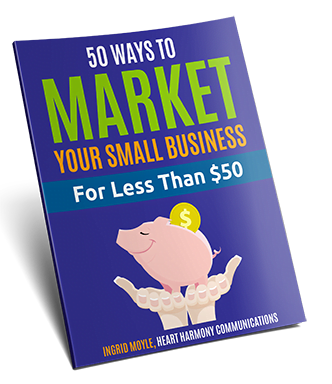Blog categories are a way of sorting your blog posts into topic or subject areas, also known as content hubs or content niches. Here are some tricks to setting up your blog post categories and making them effective for both your readers and Google.
Table of Contents
Imagine for a moment, that you walk into an unfamiliar supermarket looking to buy toilet paper (because, after all, that is one of the hottest grocery items in this COVID world).
However, this supermarket has put things on their shelves in whatever order they are sent from their supplier.
As you walk along the shelves, you see baked beans right next to dishwashing liquid. You walk a bit further, and you spot Tim Tams sharing shelf space with Ratsak. You keep walking, and there is a different brand of baked beans sitting next to the bananas. You finally spot the loo paper right next to the pasta.
Everything is jumbled up, and there is no way of quickly finding the loo paper other than wandering up and down the aisles looking at each item.
That’s what happens to blogs when you don’t sort your blog posts into categories. You end up jumbling everything together and hoping that people can discover what they are looking for by aimlessly scrolling through all your blog posts. Ain’t nobody got time for that!
What are blog categories?
Blog categories are a way of sorting your blog posts into topic or subject areas, also known as content hubs or content niches. Blog categories help organise your content into logical groups of information.
Going back to our supermarket analogy, each supermarket has several category areas: Fruit and Veg, Dairy, Meat, Frozen Food, Cleaning etc.
Each blog category can have subcategories or child categories, where the broad topic area is broken up into slightly smaller topic areas under the main or parent category.
As we head back to the supermarket to work out what that means – frozen food can be broken up into frozen meals, frozen desserts, frozen fish and seafood, frozen pizzas, frozen vegetables etc.
However, unless your small business has a very busy blog with lots of posts, you probably don’t need subcategories. Most small business blogs only need categories and can leave out the subcategories.
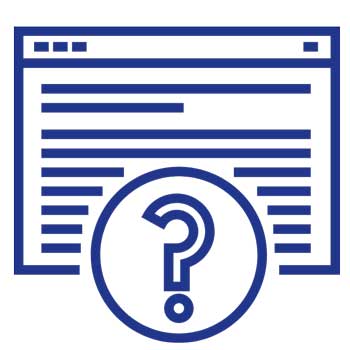
Why should you have blog categories?
1. To make it easy for your readers to find the information they are looking for
If you are just starting out and only have one or two blog posts, categorising your blog may seem a bit like overkill. But as you start to have a few posts under your belt, not having categories makes it hard on your readers to find what they are looking for.
Setting your categories up correctly from the start saves you hours having to go back to your blog and set it up later.
Sorting your blog into categories makes it easier for readers to find the information they are looking for about particular topics on your blog. If you display your categories on your site, then they can see at a glance the topics you blog about and can quickly find all the related posts about that topic.
When they click on the category link, they will be taken to a category page that pulls together all the posts on that category into one specific page. This means they discover more of the historical content on your site and spend more time looking through the relevant content.
2. Better SEO (Search Engine Optimisation)
Organising your pages into clear hierarchies and topic areas helps not only your readers but Google. It helps Google to get context to better understand what your website and your posts are about.
The easier you make it for Google to know your topic areas, the more likely you will appear in relevant searches.
If you think of it in Google’s terms, if you see one website with a stack of posts about small business website security and there is an entire category section about small business website security, Google will take more notice than if there are only one or two posts about website security scattered throughout a more general blog about web design.
3. Make your marketing more relevant to readers
When people read your blog posts, you want them to take another action on your website. You want them to join your mailing list or to call you.
One way to do that is to have clear call to actions at the bottom of each blog post. With categories you can change the call to action you have added to the base of a blog post based on the category of the post through using a plugin like Bloom (mainly used on Divi websites).
This means you can promote more targeted products or services at the end of blog posts rather than only having one generic call to action promotion across your whole blog.
If you use a Related Posts plugin, then you can choose to show related posts via category which again makes the results more relevant to your readers.
How many categories should a blog have?
Blog categories and subcategories group bits of related information together. The key here is the word “group”. A group is more than one, which means that a category is something that has more than one blog post in it.
Most businesses can categorise their blog posts into between 3-8 parent categories. Any more, and you are probably making too fine a distinction with your categories. Any less and you are probably going too wide, and you are filing everything under “P for Paper.”

How do you choose your blog categories?
A good place to start on your blog categories is to head back to your business planning. If you had to describe the small handful of things your business does or helps with, what would they be?
Another place to look is your Google Analytics. What posts or topics get the most traffic? Can you organise your post categories around a word or words that describe that topic?
When thinking of a category, think about it in terms of books in a bookshop (online or virtual). You want the topic area to be broad enough to encompass a lot of different topics and to be something that you are known for.
It is the sort of keyword that someone would type into Amazon or Google when looking for more information about a topic area.
So, for example, in my business, I help people with copywriting and small business websites. That makes two logical categories.
But I also have special interests in many other areas. I tend to write blog posts across these areas of special interest, so I also have categories for Beginner’s Guides, Business Growth, Content Marketing, Online Marketing and Website Security. That’s another five categories.
I haven’t organised my topics into subcategories as they are all of equal hierarchy/priority for my business.
Then I have one category for posts that don’t fit anywhere else: General Blog Posts. This means I have 8 categories in total across my blog – so I am within the 3-8 category recommended limit.
As the years progress and you add more blog posts, take a look at the spread of your posts across categories. If any category has significantly more posts than the other categories, you may need to break that category down further. Ideally, your blog posts should be balanced across all your categories.
Can a blog post be in multiple categories?
Remember, categories are for both humans and Google.
Ideally, posts should only go into one category. However, if it makes sense for a blog post to be in two categories for your readers, then you can allocate your post to more than one category.
How do I add categories to my WordPress blog?
There are two ways to add categories into your blog.
1) As you add in a blog post (the right-hand side of your screen). This is quick, but it can lead to non-strategic decisions as to category titles.
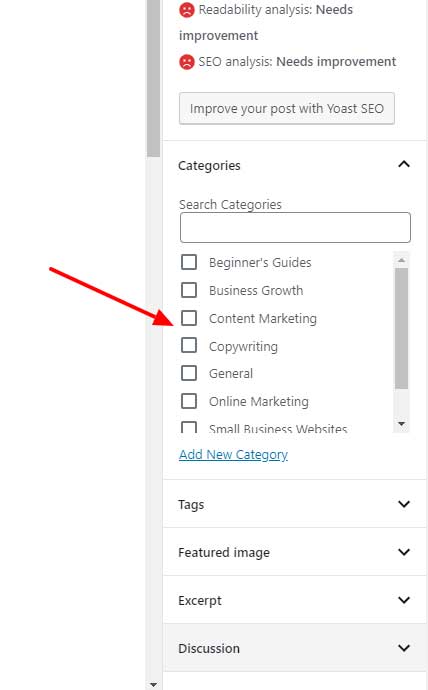
2) From your Posts > Categories screen. This is the best way to add in all your categories at once.
Log into your website and go to the Posts > Categories tab.
“Name” is the category title and is what people see on your site.
“Slug” is the URL part. URLs are all lower case, and hyphens can separate words for easier reading. So, the slug for my Small Business Websites category is small-business-websites.
Parent Category – you only have to choose something if you are setting up a subcategory under a main category.
Description – Some themes show this description on your category archive pages, so put in a few sentences about what types of blog posts are covered in this category.
For example, “Articles filled with tips, tricks and strategies to help you build and maintain your small business website and boost the effectiveness of your site.”
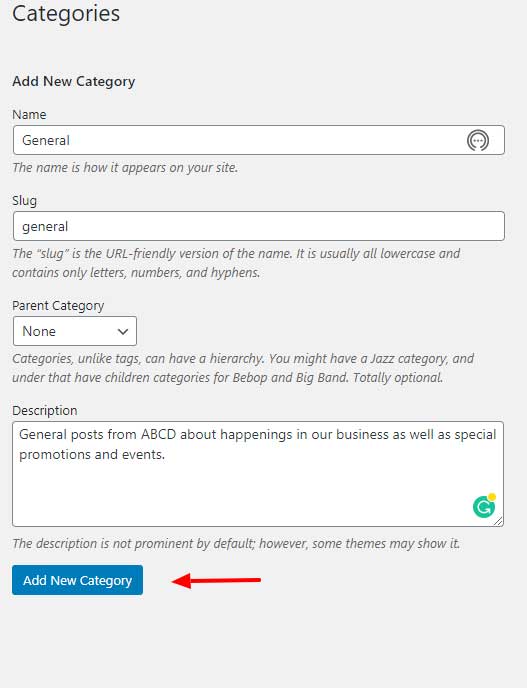
How can I change my default blog category from uncategorised to something else?
The default blog category in WordPress websites is “uncategorised.” If you don’t add categories, or assign a post to a category, then WordPress assigns it to the uncategorised category.
You can add new categories to your site, but you can’t delete Uncategorised category until you set up another category to be used as default.
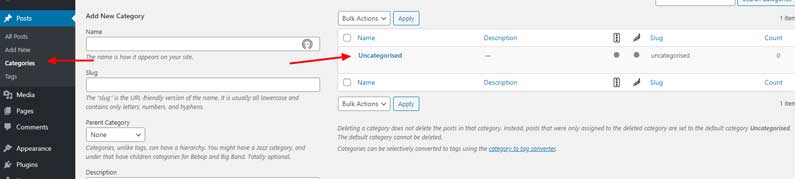
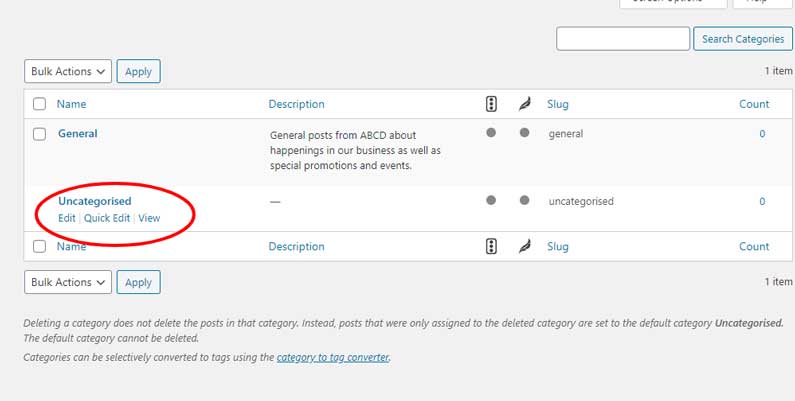
To change your Default Blog Category, you need to first set up the new categories you will be using for your blog.
Next, go to the Settings > Writing page. At the top of the page, you will see a drop-down next to the word Default Post Category, where you can choose one of the new categories you have just set up. Choose whichever you want as your new default and click save changes.
Then head back to your blog categories and delete the uncategorised category.
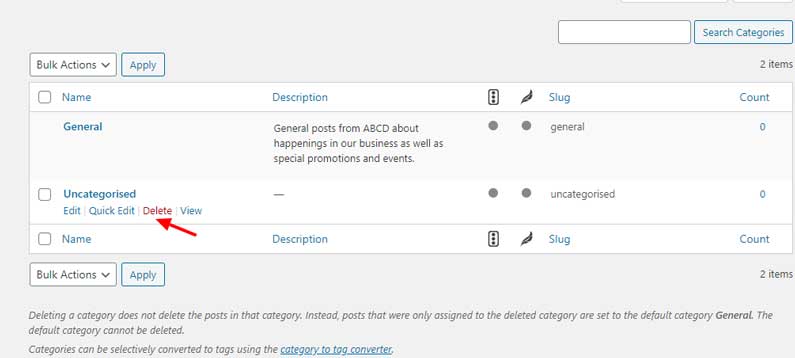
How do I change my existing blog posts and put them into categories?
If you have been blogging for a while, it pays to do a content audit of all your blog posts as part of working out your categories.
Create a list or spreadsheet of all your blog posts that includes the URL, the Page Title, a summary of what the post is about and any notes about the post (e.g. if it should be updated or deleted).
Next jot a note next to the post about what category it should go into.
At the end of the audit, review your spreadsheet to see if your categories are balanced and if the category titles are correct.
Once you have your spreadsheet completed, then go to your All Posts tab, and click “Quick Edit” under each post title. Tick the category you want the post allocated to and click “Update”.
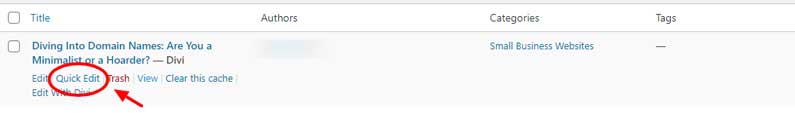
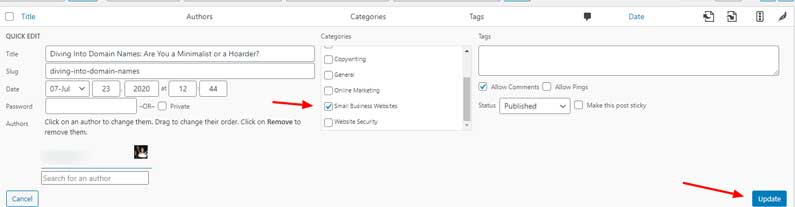
Then move onto the next blog post title and repeat. (This task requires wine if you have a lot of blog posts to do!)
How can you use categories to help to create content?
Once you have your categories list sorted, you can use it to help you work out your content plan.
A simple content plan is by deciding that the first post of the month is from your first category, the second post of the month from your second category and so on. This strategy helps you to focus on particular topic areas in a planned and logical way and ensures a good balance of posts.
If you completed a content audit as part of allocating your existing content into categories, you would have identified where some categories have more posts than others. You can use this information to help you target your next few blog posts towards those categories that are looking a bit thin.
Or if you are like me, you just merrily write as the inspiration muse hits you and hope like heck that things balance out over the long term.
Tips for WordPress Blog Categories
- A category title is short – no more than three words in length.
- Category titles should be logical and easy to understand.
- Category titles should use the words people type into Google and not flight of fantasy words (e.g. Copywriting makes more sense than Word Wizardry).
- Avoid duplication. Categories, subcategories, and tags should never be the same.
- 3-8 blog categories are enough for most small businesses.
- Delete “Uncategorised” and create a more general default category.
- Delete all demo-data categories that are not related to your business.
- Categories are like tables of contents. Tags are like indexes at the back of a book.
.