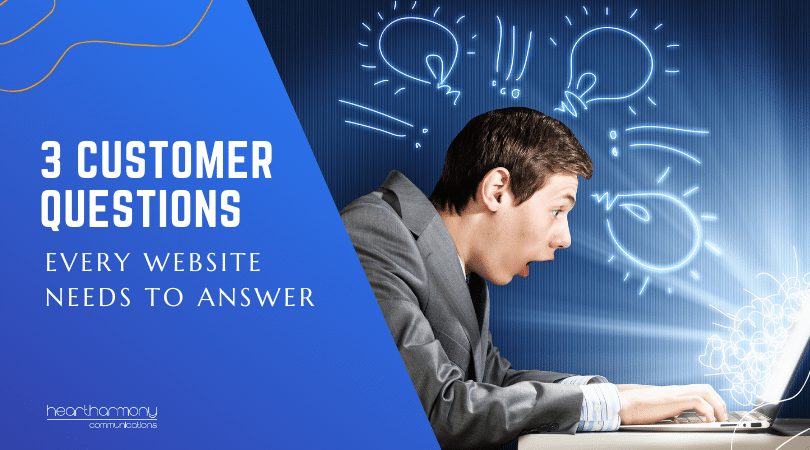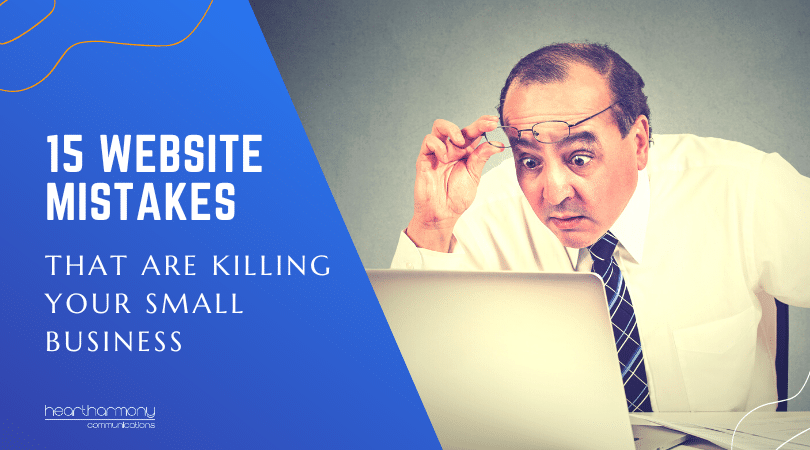Should small businesses display their phone number on their website? We look at pros, cons and best practices for maximum conversions.
Table of Contents
One of the more challenging questions both small and large businesses face is whether to display their phone number on their website, and if so, which number should they use.
Why you don’t want to include your phone number on your website
There are a multitude of reasons businesses don’t want to display their phone numbers on their website:
- You feel it is more efficient to handle client enquiries by contact forms or help tickets.
- You don’t have the resources to handle the volume of phone calls that would come in.
- You don’t want to be hassled by scam or call centre operators promoting the latest and greatest widget.
- You are a sole operator and can’t answer the phone when you are with a client or working on a project.
- Your website is purely personal (e.g. mommy blog) and you are worried about sharing your personal details online.
- You don’t want calls after hours.
- You are a raving introvert that hates talking to people and want your written words to speak for themselves.
Why you should include your phone number on your website
Including a phone number on a website has many things going for it:
- 44% of people will leave your site if they can’t see your contact information/phone number according to a web usability study by Ko Marketing.
- 54% of people indicate that a lack of contact information/phone number reduces a business’s credibility and deters them from buying from you or filling in your contact form according to the same study. Building trust and credibility are vital for your online presence.
- Allowing people to call you allows people to clarify pre-purchase questions, build rapport and helps to close sales.
- Including a phone number can increase sign up conversions to your eBook incentives or online services according to a split test conducted by Neil Patel.
- Having an accessible phone number can lead to more quickly resolving customer problems rather than them resorting to blasting your business on social media or flaming you to all their friends and relatives.
In a nutshell, including a phone number on your website increases trust, sales and conversions, and after all, every business needs more sales.
The interesting thing is that including the number doesn’t necessarily just increase calls, it also increases completion of website and forms simply because trust has been established.
If you are not sure that you want to include your number (and the reason is not for your personal safety), you could conduct a short test to gather data on whether it makes any difference to your business.
Conversion XL has a handy process to help you test your assumptions about including your phone number on your website through gathering hard data.

Best practices for including phone numbers on websites
Where should you put your phone number on your website?
The location of your phone number impacts on the trust and credibility of your business.
Best practices suggest that you need to include your phone number in the following locations
- Top right of every page
- Contact page
- Footer
- Calls to Action
- Page meta description
- Check out pages
Top right of every page
This is the power position of your site, and people look there first when they are looking for your phone number. This is particularly true for people looking at your site on mobile phones.
Why every page? People don’t just land on your homepage on your website. They could land on any of your website pages.
If you make people click around trying to find your phone number, you create an opportunity for them to click away. Who wants a game of hide and seek when you simply want to know if the business is legit or dodgy brothers?
If you irritate or annoy your customers by making them hunt for information, they will simply click the back button and reverse away from your site faster than a mum accidentally walking into an occupied teenagers’ bedroom.
Many web designers hate the look of numbers at the top of every page as it clutters their design. Our view is that conversions and sales matter more than aesthetics, so we always recommend including phone numbers in the header of every page.
Contact page
Include your phone number on your contact page. This is the second place people look to find phone numbers for a business.
Footer
Some people will look in the footer of a website for phone numbers, particularly for e-commerce sites.
Calls to Action
Every website page needs a call to action. Including your phone number in your call to action can increase the number of people calling your business.
Page meta description
Each website page should have a meta-description. This is the bit that Google may choose to display (if they are feeling particularly generous) in search results when your site appears.
Including a phone number can increase calls directly from search results. This is particularly relevant for trades and service businesses, where people quickly want to get a quote and will often not even click through to a website if the number is included in the search results.
Check out pages
With e-commerce sites, you want to reinforce trust at every step of the process. Prominently including your phone number on order and checkout pages can increase trust and credibility and remove buyer friction.

Phone Numbers Should Be Click to Call
All phone numbers on your website should be click-to-call phone numbers.
This means that someone can simply touch the phone number on their mobile to call your rather than having to flip between screens and type in your number (while reading the number and promptly forgetting each number, meaning they have to flip between screens multiple times).
Technical phone number best practices recommended by Google is that all phone numbers are wrapped in the tel: schema (which means Google knows it is a phone number).
Google also prefers numbers to be in the international dialling format, so for Australia, numbers should be +61 followed by the number. The reason is to ensure that no matter where in the world someone is calling from, they should be connected.
This doesn’t mean that the number you see in the header should be +61 7 xxx xxxx, just the link should be in that format.
However, many Australians don’t recognise the international calling code and may be concerned when the number appears on their mobile phone screen when they call.
While we understand what Google wants, for most of our clients who only serve clients within Australia, we stick with the known Australian format phone number (07) xxxx xxxx rather than the international version.
How to display multiple numbers in your website
What do you do if your business has a head office, with multiple branches with their own phone numbers, or if you want to list the phone numbers for your team members?
Best practice suggests that you have one number as your initial point of contact across the site. This is the central phone line where you can screen and direct the calls to the best person to answer them.
To display other locations, you can include a searchable directory page, or include a list on your About Us or Contact Us page. You can also include separate profile pages for each location, but this comes with its own SEO challenges.
Where you want individuals to have their separate contact details shown, one option is to have each person have an individual profile page leading from the About Us Page. That way you can keep each person’s details clear and separate (and can adjust the pages as staff come and go from your business.)

Mobile vs Landline vs Toll-Free
Choosing the number to include on your website is a financial business decision as much as a marketing one.
Using a mobile number as your key contact number gives the impression that the business is a sole or small operator, which is great if you are a local tradie as this is often a selling feature. However, it can cost you business when people are looking for larger operators.
Landline numbers are the ideal option for most small businesses in Australia.
However, if your NBN service is as patchy as ours, you may need to look at permanently forwarding your landline to your mobile as when your NBN service drops out, your phone number also drops out for clients and gives them the “This number cannot be connected” message. This leaves hordes of disgruntled clients who no longer trust your business in its wake and will cost you sales.
Toll-Free numbers such as 1300 and 1800 numbers give the impression of larger organisations and are portable no matter where you and your business moves. They are also NBN disaster proof as you can have the number permanently forwarded to your mobile. Toll free numbers often have additional tracking and answering options that may be worth exploring.
SEO Impacts of Phone Numbers on Websites
If you are a local business, including a phone number is important for your SEO (Search Engine Optimisation). People know and trust local phone numbers, and for trades and service businesses, people prefer to call a local person than an interstate number.
The thing to remember is that you need all mentions of your phone number across the web to be consistent. Search for your business, and make sure that every listing of your business that you control or can access has the same phone number presented in the same way.
If you have moved or need to change your phone number for any reason, make sure to round up your mentions across the web and update them all to minimise the impact on your SEO. When you move, you also need to tell Google and not just the post office.
There are also special considerations that you need to take if you are using dynamic phone numbers for call tracking so as not to negatively impact your SEO
Quick Recap
Including your phone number on your website increases client trust, and boosts conversions and sales.
The best results come from prominently displaying your phone number across all pages of your website and making them click to call to allow people to call you from their mobile phones.