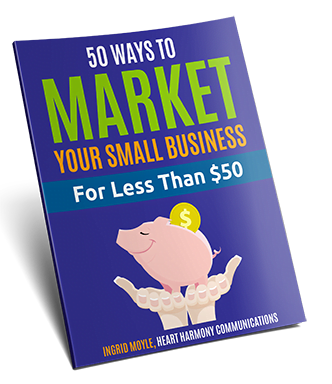The Wayback Machine is one of those hidden gems of free internet resources. Once you discover it, you will struggle working out how you lived without it! This post helps you search the archive and add your website to the Wayback Machine.
What do Rocky and Bullwinkle have to do you with your website? People of a certain age will remember the cartoon The Rocky and Bullwinkle Show. (“Hey Rocky – Watch me pull a rabbit out of a hat!”)
Mr Peabody and Sherman in that cartoon series had a time-travelling device known as the WABAC machine, and they travelled through history to see and change events.
This cartoon left such an impression on Brewster Kahle and Bruce Gilliat (early internet pioneers), that when they saw websites disappearing in a virtual puff of smoke when they were deleted in the early days of the internet, they decided to create an internet time travelling machine.
This machine is the Wayback Machine and travels the internet taking snapshots of the code of websites as they are at a particular moment. It is run by a not-for-profit organisation and creates is a free digital archive of sites on the web.
People can then view these archives to see the history of the internet as it was and to observe changes through time.
While the Wayback Machine started only as a way to snapshot “important” sites and events, it rapidly expanded to cover any high-traffic sites.
However, you don’t have to wait for their bots to find you (or to become internet popular and get a lot of traffic to your site).
You can also ask the Wayback Machine to take a snapshot of your small business website as at a particular moment in time.
This is a handy way to keep track of your site as it changes and to know about as a last resort in case every other back-up of your website gets corrupted.
While you won’t be able to quickly restore your site from the Wayback Machine archive (there are ways, but this is beyond the scope of this post), however, you will easily be able to grab the text, code and images to help you manually rebuild your site.
Be aware that this can also be used for evil, as scammers can resurrect your old site from the Wayback Machine if you let your domain name lapse, which is why you should never let your domain name lapse.
How to Use the Wayback Machine To See What Has Been Archived
1. Start by going to the Wayback Machine website https://archive.org/web/
2. Type in the URL of the site you want to view in the search bar at the top and click Browse History.
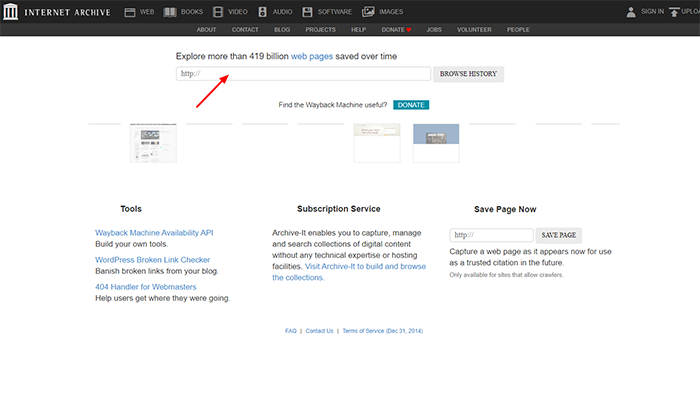
3. If the site has been recorded in the archives, you will see a calendar bar graph along the top, showing when snapshots were taken of the website.
By default, the current calendar year will show. Click on the year you are interested in viewing.
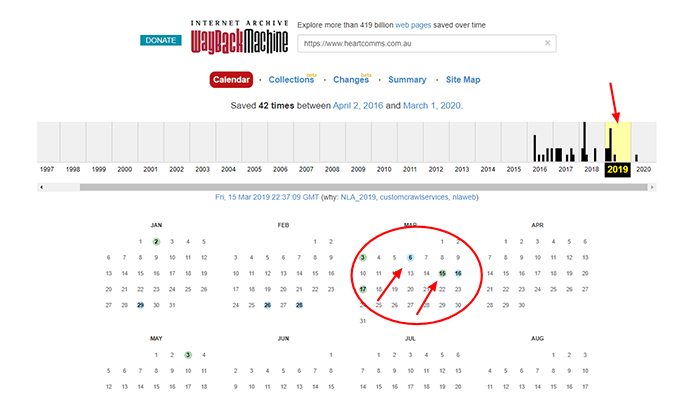
4. A calendar of the year you have selected will show up, with blue or green dots against certain days. These show the day snapshots were taken of the site. If you hover over one of the dots, it will show the time a screenshot was taken.
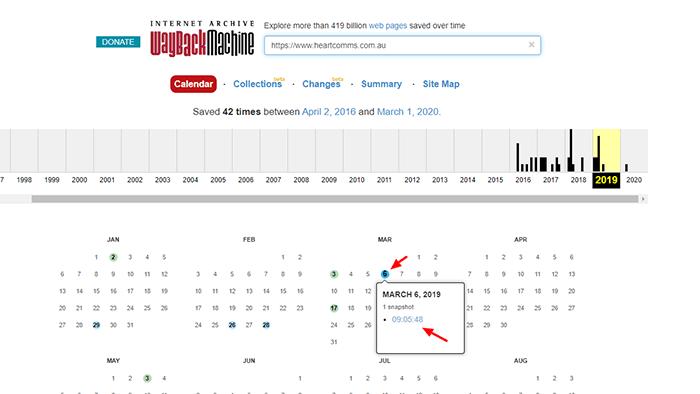
5. Click on the screenshot time, and you will be taken to the reconstructed page of the site. You will be able to see the text, click on the links and generally explore the site as it was back when the snapshot was taken.
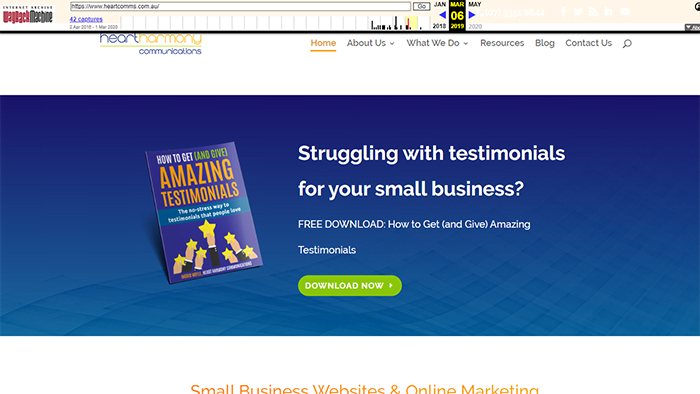
What if a site or content is missing from the Wayback Machine?
Not every site has been visited or archived by the Wayback Machine. Some sites are not found, which means they have not been archived.
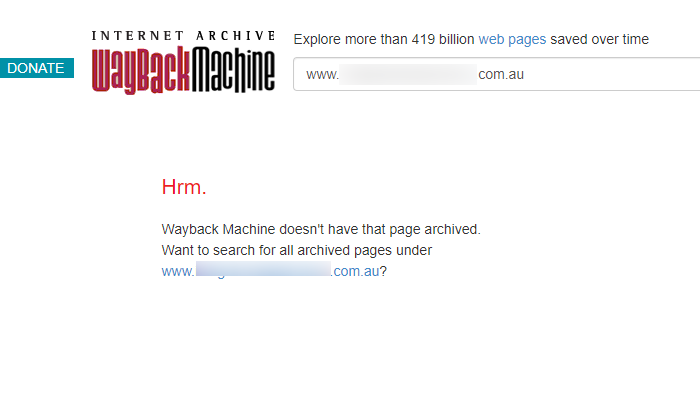
Other sites have some snapshots in one year and then a few blank years. If there are no black bars in the calendar at the top, then no snapshots of the site were taken that year.
Something to note is that embedded videos will not play, and many of the more complex functions of the site (e.g. e-commerce and email opt-ins) will not work as the snapshot is merely a reconstruction of the front end of your website and not the back end plugins or inner workings.
You also can’t sign into a website’s back end from the Wayback Machine to stop people trying to re-write history.
You also won’t see content that was behind a paywall.
Within those limitations, if content is missing, check other snapshot dates to see if the content appears on those snapshots.
How to add your site to the Wayback Machine
It is easy (and free) to get the Wayback Machine to add your site to their index.
- Start by going to the Wayback Machine website https://archive.org/web/
- Enter your website URL details in the Save Page Now area to get a current snapshot of your website and click Save Page. That’s it! Your site as it stands today has been saved for posterity.
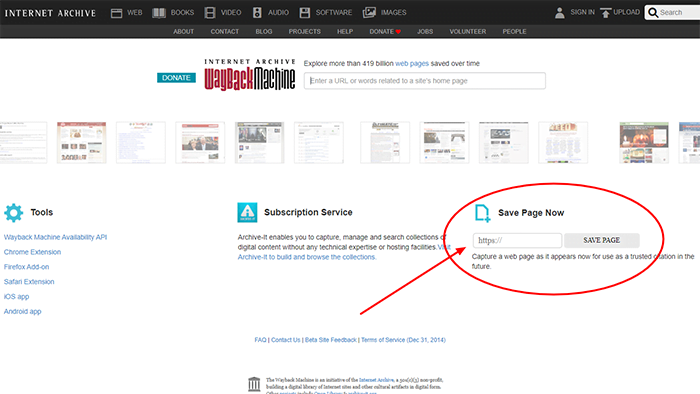
Save your site to the Wayback Machine:
- when you launch a new website,
- before and after every significant change to your site,
- before you run a marketing or SEO campaign,
- just before you need to sack someone (yes – horrible but sensible precautions),
- once a year (if you have forgotten to do it any other time).
Other Uses for the Wayback Machine
Aside from Googling yourself, and laughing at your internet mullet from many years ago, the Wayback Machine has other uses:
Research – Want to see how web design has changed over time (or news articles that have conveniently disappeared from the net)? This is the perfect place to start your research.
Court evidence – Something you wrote (or a visitor to your site wrote) can be used in evidence against you.
SEO tracking – Did your site suddenly tank in Google rankings after you made a change? Use the Wayback Machine to work out what change created the problem (and then put the site back to the way it was).
Customer experience tracking – Did sales drop after you made a few tweaks to your website? Use the Wayback Machine to check the web copywriting, site design, button wording (microcopy) and other features to identify what to put back.
Redirects – Did you delete a page on your website without putting in a redirect, and now can’t remember what the URL was? Check it on the Wayback Machine.
Find lost content – Everyone accidentally deletes pages on their site every now and again. Use the Wayback Machine to find wayward blog post content.
Research domain names – Think you have found the perfect domain name and it is available to register? Check it on the Wayback Machine first. That way if the domain name used to have less-than-savoury content linked to it, you can decide to find a different domain name rather than one with a lot of negative baggage you will have to undo.
Last thoughts
The Wayback Machine is one of those hidden gems of internet resources. Once you discover it, you will struggle working out how you lived without it.
If you find the Wayback Machine useful, consider donating to the service to keep it running. https://archive.org/donate/ It is one of the most valuable resources on the internet and needs to keep running for future generations.