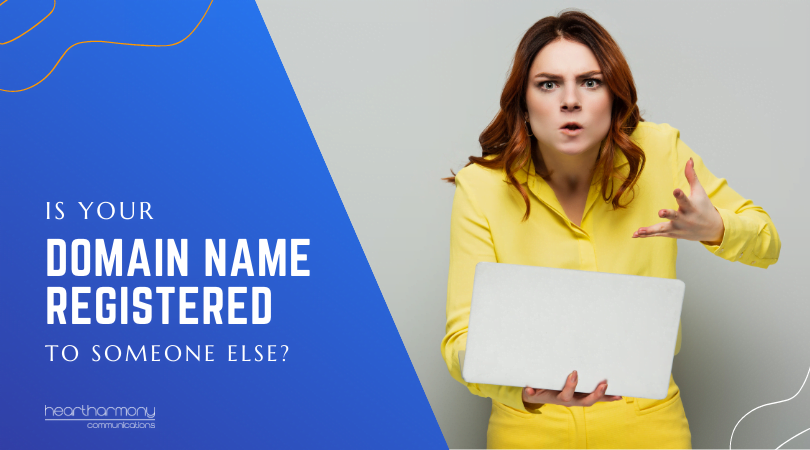These five free alert systems quickly & easily help you manage your brand, protect & identify hacks & monitor your website.
When you are in a small business, your to-do list can seem more confronting than trying to climb Mt Everest in stilettos.
Here are five fantastic free alert services we use with many of our clients, that will help you monitor and track your online presence. No stilettos in sight!
1. Google Alerts
 Google alerts have been around since 2003 and still are one of the best ways to keep an eye on your brand around the internet, so you can thank or respond to comments or brand mentions.
Google alerts have been around since 2003 and still are one of the best ways to keep an eye on your brand around the internet, so you can thank or respond to comments or brand mentions.
They are also a handy way to help identify potential identity theft or duplicate social media accounts being set up before they do too much damage to your brand.
What a Google alert does is keep an eye out for new mentions around the web of the words and terms you set into the alert, and then emails you with what they find.
All you need to do is add the terms that you are interested in following, set up the alert frequency and email address where the alerts are to be sent, and you are done.
Read more on how to set up a Google Alert.
Essential Google Alerts
- Your company name
- The names of the business owner & key employees
- Your website
url (with and without the www) - The name of any cornerstone piece of content on your website (a popular blog post or eBook)
- Your product names
- Your main email address (to help identify if your email has made it to spam sites)
Advanced alerts
Once you get beyond the essentials, you can also use Google alerts for a host of clever strategies.
You can set up alerts to monitor your competition, follow a news topic; monitor questions in your niche; monitor your top clients; look for jobs in a particular company; look for discount coupon codes
You can also set up alerts to warn you if your site has been hacked.
Google Alert tips
- To get the best results, be precise with the terms you are looking for. Put quotation marks around a group of words if your brand name has multiple words in it “Heart Harmony Communications”.
- To have a few alerts included
on the one report, use the term OR between the words. “heartcomms.com.au” OR heartcomms.com.au. You need the OR in caps in order for it to work properly.
- Your email inbox can quickly become overwhelmed with alerts, so generally set them to send no more than once a day (unless you are monitoring for potential hacks).
- If your name is common or shared with someone in the public eye, then you can include a – sign to remove a location (if the person is somewhere overseas) or an industry (if the someone is an actor/musician). Make sure the – is up against the word you want
removed , with no spaces. (e.g. “don draper” –mad )
2. Uptime Robot
 Your website is only effective if it is actually visible to your potential clients. Uptime Robot is a free website monitoring service that will send you an email if your site goes down and then will send you another alert when it comes back up again.
Your website is only effective if it is actually visible to your potential clients. Uptime Robot is a free website monitoring service that will send you an email if your site goes down and then will send you another alert when it comes back up again.
Once you sign up to a free account, you can track up to 50 websites. Every 5 minutes, Uptime Robot checks on your site for you and tells you if there are problems.
If you want monitoring every minute, or if you have more than 50 websites, there is a paid plan available.
Uptime Robot tips
- Set two alert emails for notification. One for emails attached to your website and the second to a Gmail account. That way if your emails are hosted at the same location as your website, you will receive the alert.
3. Breach Alarm
 Password hacking is on the rise. Every day more emails and their passwords make their way onto the internet. Breach Alarm searches the internet for leaked emails, and alerts you if your details have been located in a hack list.
Password hacking is on the rise. Every day more emails and their passwords make their way onto the internet. Breach Alarm searches the internet for leaked emails, and alerts you if your details have been located in a hack list.
It is free to set up an alert for one email address. There are paid upgrades if you want to protect all emails on a domain, or if you want to protect all of your family or small business emails. The cost is minimal and is one of the best investments you will make for yourself and your business.
Breach Alarm tips
- Go for the paid upgrade if you have more than one email address. $10 US per year is a tiny price for this service!
4. Wordfence
 If your WordPress website doesn’t have any security installed, you will be hacked sooner rather than later. It is like leaving the door to your home wide open, and putting spotlights on your valuables.
If your WordPress website doesn’t have any security installed, you will be hacked sooner rather than later. It is like leaving the door to your home wide open, and putting spotlights on your valuables.
I have tested many different security options for WordPress, and the best free security option I have found is Wordfence.
The alerts component of Wordfence is an important feature. I set Wordfence to alert me whenever a theme or plugin needs to be upgraded. That way I can run an update within a few hours of the release.
I also set alerts for when a valid user uses a lost password form or is locked out from a site. This gives me a heads up that someone may be trying to hack into one of my websites. I tend to disable most of the other alerts in Wordfence purely as they don’t add much value other than clogging up my inbox.
There is a paid version of Wordfence available that gives you a host of additional features such as geo-blocking and dual factor authentication. It also means you get real-time updates of malware signatures and malicious IP addresses. It is more expensive at $99 US for one year, but it is worth it for the extra features.
Wordfence tips
- Set a limit on the number of alerts you receive per hour. I prefer a maximum of 1 per hour.
- Remember to configure your settings. Out of the box installation does not cover your site effectively enough.
5. Google Search Console
 Most people have heard of Google Analytics, but fewer have heard of the incredibly useful Search Console (previously known as Webmaster Tools). If you have a website, you need both services in order to be effective on the web.
Most people have heard of Google Analytics, but fewer have heard of the incredibly useful Search Console (previously known as Webmaster Tools). If you have a website, you need both services in order to be effective on the web.
Search Console is where Google communicates with you about your website. It tells you what pages have been indexed and any problems they are having with the content on your website. It highlights backlinks to your site, as well as informing you of problems with your design that may be impacting on your site usability.
One of the most useful things it does, is alert you if Google has found any security issues with your site. It flags with you if it has found malware or a suspected hacking so you can then take action to remedy the problem.
If you have Google Search Console correctly configured, you will receive an email alert when problems have been found.
Read more about Search Console and what it contains and how to set up Search Console for maximum benefit.
Conclusion
Alerts act like digital smoke detectors for your business. They help identify problems and trigger you to take action. These 5 alert systems are free. Why wouldn’t you set them up?